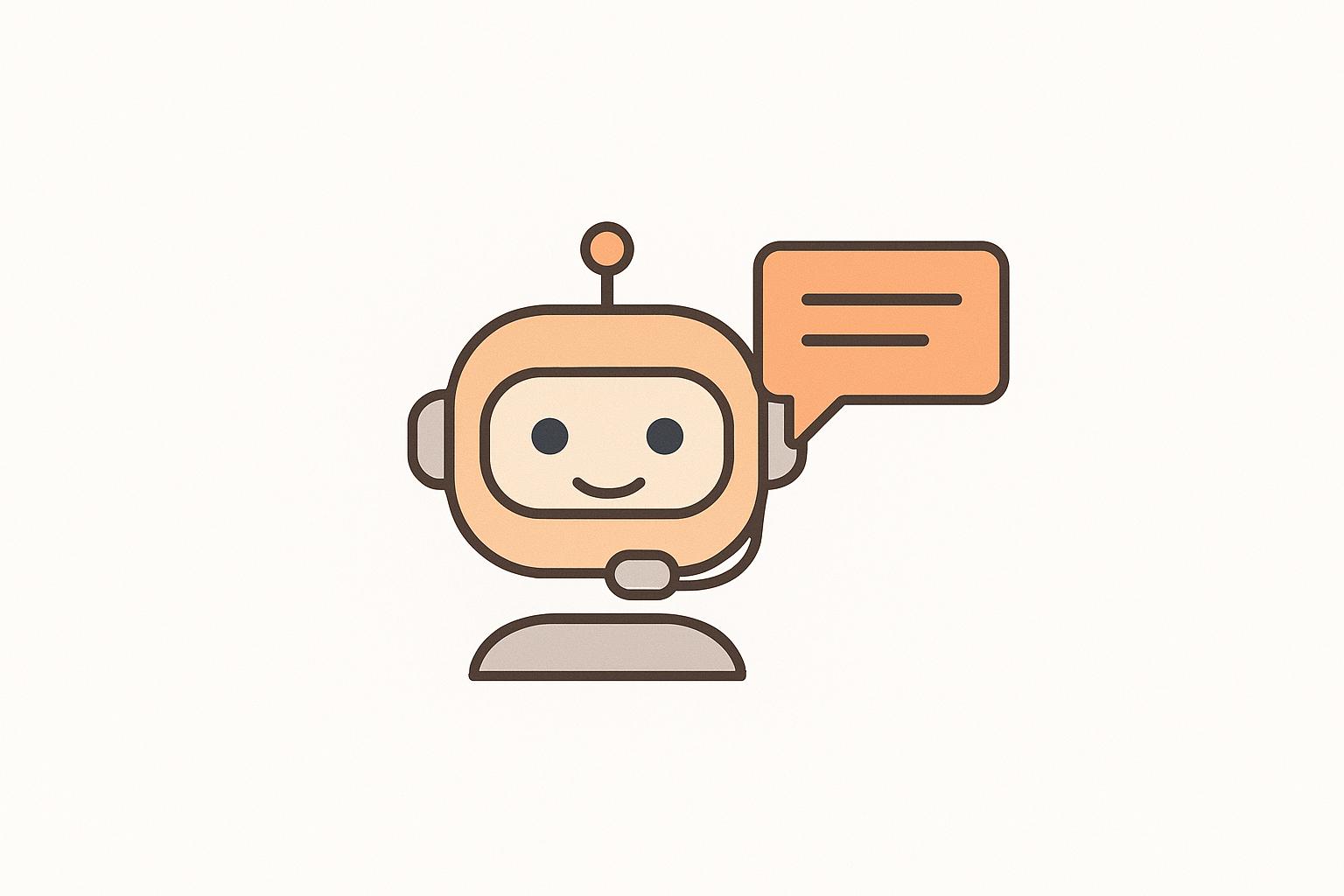Protecting your personal data during a job search is critical. Scammers are increasingly targeting job seekers, with job scams rising by 118% in 2023. Here’s how you can stay safe:
- Use trusted job sites: Check for HTTPS, privacy seals, and verified employer accounts.
- Create a separate email: Keeps your main inbox safe from spam and phishing.
- Limit personal info: Share only essential details like your name, email, and phone number. Avoid sharing your SSN or home address.
- Spot fake job posts: Look for red flags like vague job descriptions, requests for upfront payments, or overly high salary promises.
- Use strong passwords: Make them unique and secure for each platform.
- Enable two-factor authentication (2FA): Adds an extra layer of security to your accounts.
- Secure your devices and internet: Use antivirus software and a VPN to protect your data.
Top Tips for Protecting Your Personal Information Online
1. Choose Safe Job Search Websites
Picking trustworthy job search platforms is your first line of defense against fraud. With 4 in 10 job postings being fake and scammers stealing an average of $2,000 from job seekers, it's vital to carefully assess where you share your personal details. Look for these key features before providing any information.
Check Website Security Features
When reviewing job websites, make sure they include these security measures:
- HTTPS Protocol: Ensure the URL starts with "https://" instead of "http://".
- Privacy Seals: Look for certifications like TRUSTe or BBBonline.
- Verification Systems: Opt for platforms that verify employer accounts and job postings.
- Clear Privacy Policies: The site should clearly explain how your personal data is handled and protected.
Well-established platforms actively monitor listings to filter out scams.
JobSwift.AI: Security Features

JobSwift.AI stands out with its robust security tools, designed to protect users from common scams:
| Security Feature | What It Does |
|---|---|
| Scam Detection | Automatically scans job listings to spot signs of fraud. |
| Company Verification | Checks employer legitimacy using multiple data sources. |
| Message Screening | Flags suspicious messages from potential employers. |
| Review Analysis | Analyzes applicant feedback for patterns of fraudulent activity. |
These tools help prevent scams like requests for upfront payments or sharing sensitive financial details. To further ensure a job posting's legitimacy:
- Verify company credentials: Check that the website domain matches email addresses, confirm the physical address, and review the company's BBB rating.
- Use official communication channels: Contact the company directly to confirm the job posting is genuine.
2. Set Up a Job Search Email
Why Use a Separate Email
Using your main email for job applications can lead to unwanted spam, phishing attempts, and even data breaches. Creating a dedicated email for job hunting helps you stay organized and secure. Here's how it helps:
| Benefit | Security Impact |
|---|---|
| Privacy Protection | Keeps your personal email private from recruiters and job boards. |
| Spam Control | Keeps spam and phishing attempts out of your main inbox. |
| Data Exposure | Limits how much your contact information is shared across job platforms. |
| Account Security | Reduces the risk to your primary accounts if this email is compromised. |
"A separate email address gives you the ability to see and respond to job search emails with ease, efficiency, and professionalism" - Tammy Shoup, Master Resume Writer + Career Storyteller
Ready to set one up? Follow these steps to create and manage your job search email effectively.
Email Management Steps
Here’s how to set up and maintain a secure, professional email for your job hunt:
-
Create a Professional Address
Choose a secure provider like Gmail or Outlook. Keep it simple and professional, such as:- firstname.lastname@provider.com
- firstinitial.lastname@provider.com
- firstname.lastinitial@provider.com
Avoid nicknames, slang, numbers, or special characters in your email address.
-
Boost Security
Protect your account with these steps:- Turn on two-factor authentication.
- Use a strong, unique password.
- Set recovery options linked to your primary email.
- Activate spam filters and alerts for suspicious activity.
-
Organize Your Inbox
Keep things tidy by creating folders for different companies, setting up filters to sort messages, and securely storing important documents.
3. Limit Personal Information
Required vs. Optional Information
Once you've secured your job search platforms and set up a dedicated email, it's important to know what information you must provide versus what you should avoid sharing. Here's a breakdown:
| Required Information | Optional Information (Avoid Sharing) |
|---|---|
| Full Name | Social Security Number |
| Professional Email | Home Address |
| Mobile Phone Number | Date of Birth |
| Work Experience | Marital Status |
| Education History | Driver's License Number |
| Professional Skills | Medical History |
| Professional References | Social Media Passwords |
Tools like JobSwift.AI can help by flagging non-essential fields, allowing you to skip sensitive details. If a required field asks for sensitive information, career experts suggest writing "Decline to provide at this time" or using placeholder zeros.
When to Share More Details
Only share sensitive information after confirming the employer is legitimate. This typically happens after the initial interview, during formal background checks, or at the final hiring stage. Always use secure channels, like the company's official HR portal, for submitting required documents.
Some states also have laws to protect your personal information:
- Employers are prohibited from asking for social media login details during the application process.
- "Ban the Box" laws prevent questions about criminal history on initial applications.
- You are not required to disclose a disability status when applying for jobs.
Up next, we'll cover how to identify fake job postings to keep your information even safer.
sbb-itb-96bfd48
4. Spot Fake Job Posts
Common Scam Signs
Scammers are getting better at creating fake job postings, often using AI to make them more convincing. Job scams surged by 118% in 2023 compared to the previous year, according to the Identity Theft Resource Center. With the U.S. unemployment rate at 4.3% in July 2024, scammers are preying on job seekers more than ever.
Here are some warning signs to watch for:
| Warning Sign | What to Look For |
|---|---|
| Suspicious Contact | Recruiters reaching out first, especially via WhatsApp or personal email accounts. |
| Hasty Process | Offers made immediately or interviews scheduled with little notice. |
| Compensation Issues | Promises of unusually high salaries or quick wealth. |
| Information Requests | Requests for sensitive details (SSN, bank account info) before an interview. |
| Professional Details | Missing company information, unclear job descriptions, or vague requirements. |
| Payment Red Flags | Demands for upfront fees, training costs, or payment for background checks. |
Platforms like JobSwift.AI help by flagging suspicious job posts. Their AI tools scan for fraud patterns, making it easier to spot scams. Always verify the legitimacy of employers using reliable methods.
"Identity thieves are becoming adept at mimicking legitimate job posts, especially regarding job postings. It's likely generative AI-related." - Identity Theft Resource Center's Trends in Identity report
Check Company Details
To ensure a job offer is legitimate, take these steps to confirm the employer's authenticity:
-
Verify Business Registration and Ratings
- Search the Secretary of State's website for business records.
- Check the company's Better Business Bureau (BBB) ratings and complaint history.
- Confirm the business's registration status.
-
Analyze Their Digital Footprint
- Use WHOIS tools to check:
- Website creation dates.
- Domain ownership details.
- Physical address verification.
- Professional email domains.
- Use WHOIS tools to check:
-
Directly Contact the Company
- Use the official phone number listed on the company’s website (not the one in the job posting).
- Reach out to their HR department to confirm the job opening.
If you come across a suspicious job listing, report it to the following:
- The platform where you found the job.
- The Federal Trade Commission (FTC).
- The Better Business Bureau.
- Your local authorities.
5. Create Strong Passwords
Password Security Rules
Did you know that 68% of security breaches happen because of human error, often tied to weak or reused passwords? When you're creating passwords for job search platforms, it's crucial to follow best practices to keep your personal information safe.
Here’s what makes a strong password:
| Password Component | Requirements | Example Format |
|---|---|---|
| Length | At least 14 characters | ******************** |
| Character Types | Combine uppercase, lowercase, numbers, and symbols | Aa1!Bb2@Cc3#Dd4$ |
| Complexity | Avoid dictionary words, names, or simple patterns | Not: JobSearch2025! |
| Uniqueness | Use a different password for every platform | Platform-specific passwords |
"Most security breaches on the internet are related to stolen or weak passwords. We want to build upon the culture of security within the Wikimedia movement to protect accounts from being compromised."
– Wikimedia Foundation
To craft secure passwords for job platforms:
- Base your password on a phrase you can remember, but add special characters to increase its strength.
- Avoid using company names, job-related terms, or personal details. Each password should be unique for every platform.
For security questions, give answers that are unrelated to your personal life and can't be easily guessed or researched. Once you’ve created strong passwords, store them securely using a trusted password manager.
Password Manager Options
Strong passwords are only part of the solution - managing them securely is just as important. The average person reuses passwords 14 times, and about 1 in 7 passwords saved in Dashlane has been exposed in data breaches. A reliable password manager can help you avoid these risks.
Here’s how password managers can simplify your job search:
| Feature | How It Helps |
|---|---|
| Auto-generation | Creates strong, unique passwords for each job portal. |
| Secure storage | Encrypts your login details across multiple platforms. |
| Auto-fill | Speeds up the application process by filling in credentials automatically. |
| Breach monitoring | Warns you if any of your credentials have been compromised. |
Platforms like JobSwift.AI work seamlessly with many password managers, making it easy to securely store and access your job search accounts.
-
Choose a Trusted Password Manager
Look for one that can generate and securely store unique passwords. -
Use Advanced Features
Tools like secure notes can store application-specific details, and sharing options can help with recruiter communications. -
Conduct Regular Security Checks
Update your stored passwords every 30–90 days, especially for accounts you use frequently.
6. Add Two-Factor Authentication
Why Use 2FA
Two-factor authentication (2FA) makes your job search accounts much harder to hack - up to 99% less likely, according to research. Think of it as adding a second lock to your front door. Even if someone steals your password, they won't be able to access your account without completing the second verification step. This is especially important since job applications often contain sensitive personal information. In fact, data breaches now cost businesses over $2 trillion every year.
| Authentication Factor | Examples | Security Level |
|---|---|---|
| Something you know | Password, PIN | Basic |
| Device-based factors | Phone, Security key | Enhanced |
| Something you are | Fingerprint, Face ID | Advanced |
Platforms like JobSwift.AI and others offer multiple 2FA options, so you can pick the one that works best for you while keeping your accounts secure.
2FA Setup Guide
Setting up 2FA varies depending on the platform, but here’s a general guide for popular job services:
-
Choose Your Authentication Method
Most platforms let you choose from several methods. Authenticator apps strike a good balance between security and ease of use. While SMS verification is widely available, it’s more vulnerable to interception compared to authenticator apps or security keys. -
Enable 2FA on Critical Accounts
Start with your primary job search email account since it often links to other services. For example, Gmail users can:- Go to Google Account Security.
- Look for "2-Step Verification."
- Pick an option like Google Prompt, an authenticator app, or a security key.
-
Set Up Backup Methods
Store recovery codes somewhere safe. These codes are essential if you ever lose access to your main 2FA device. As Neil J. Rubenking, PCMag's Lead Security Analyst, explains:"Being secure isn't easy. The bad guys count on you being lax. Implementing MFA will mean it takes a little longer to log in each time on a new device, but it's worth the extra work to avoid theft of your identity, data, or money."
For better protection, enable 2FA on all job-related accounts. Use authenticator apps instead of SMS, consider security keys for accounts with sensitive information, and activate biometric locks on your authenticator apps. Also, double-check any new contact methods added to your accounts.
Next, we’ll cover how to secure your computer and network to further safeguard your online job search.
7. Protect Your Computer and Network
Ensure your devices and internet connection are secure when applying for jobs. Data breaches involving web applications and unsecured cloud storage are on the rise.
Update Security Software
Using reliable antivirus software is key to protecting against malware and other threats. Here are some top options to consider:
| Antivirus Solution | Key Features | Ideal For |
|---|---|---|
| Bitdefender Antivirus Plus | High lab test scores, ransomware defense | Hands-off protection |
| Norton AntiVirus Plus | Strong phishing protection, smart firewall | Dependable security |
| Malwarebytes Premium | Excellent malware detection, fraud protection | Proactive threat hunting |
"If you want comprehensive protection with little interaction, just fire up Bitdefender Antivirus Plus and turn on its Autopilot. Now you can sit back and do, well, anything you want!" - PCMag
Keeping your system updated is just as important as ensuring the authenticity of job postings. Here's how to stay protected:
- Turn on automatic updates and apply patches as soon as they’re available.
- Run regular scans to check for threats before uploading resumes.
- Back up your data prior to major system updates.
Next, focus on securing your internet connection when sharing personal information.
Use Secure Internet
Protecting your online connection is essential. A Virtual Private Network (VPN) encrypts your data, making it unreadable to unauthorized users. When choosing a VPN, keep these tips in mind:
- Opt for protocols like WireGuard or OpenVPN.
- Activate the kill switch feature for added safety.
- Choose servers near your location for faster upload speeds.
- Avoid free VPNs, as they may compromise your privacy by selling your data.
"A VPN, which stands for virtual private network, establishes a digital connection between your computer and a remote server owned by a VPN provider, creating a point-to-point tunnel that encrypts your personal data, masks your IP address, and lets you sidestep website blocks and firewalls on the internet." - Microsoft Azure
For even more security, pair your VPN with a browser that enforces strict security policies and filters network traffic.
Conclusion
Protecting your personal data in today’s digital job market requires a clear and proactive approach. Here’s how you can keep your information safe:
- Use trusted job search platforms with strong security features.
- Double-check company credentials and email domains before applying.
- Limit the personal information you share during the application process.
- Enable strong security settings on your devices and accounts.
- Stay alert to recognize and avoid scams.
For added safety, consider platforms like JobSwift.AI, which offer built-in scam protection. As Scott Dobroski, Vice President of Global Corporate Communications at Indeed.com, advises:
"We encourage job seekers to report any suspicious job advertisements to us, or if they feel it necessary, to make a report to the police."
Once you’ve secured a position, remember to remove your resume from job boards and keep your devices updated. By following these steps, you can minimize the risks of scams and data breaches. Treat your personal information with the same care and attention as you do your job search.