Recruitment chatbots can save time, cut costs, and improve hiring processes. But how do you measure their ROI? Here’s a quick breakdown:
- Key Benefits: Automation of repetitive tasks, faster application processing, better candidate experience.
-
ROI Metrics:
- Applicant Conversion Rates: Engagement rate, application completion rate, drop-off points.
- Recruiter Time Savings: Hours saved, faster responses, automation of tasks.
- Cost Savings: Reduced job board expenses and operational costs.
- Candidate Satisfaction: Ratings and feedback on chatbot interactions.
-
ROI Formula:
Example: If benefits = $125,000 and costs = $35,000, ROI = 257%.ROI = [(Total Benefits - Total Costs) / Total Costs] x 100
HR Tech Internal Pitch
Key ROI Metrics for Recruitment Chatbots
Tracking the right metrics helps uncover the true impact of a recruitment chatbot. These KPIs are crucial for evaluating ROI and lay the foundation for the detailed calculations covered later.
Applicant Conversion Rates
Focus on these important indicators:
- Chatbot Engagement Rate: The percentage of visitors who interact with the chatbot.
- Application Completion Rate: The percentage of candidates who finish their applications.
- Drop-off Points: Specific stages where candidates abandon the application process.
These numbers highlight how well the chatbot moves candidates through the recruitment journey.
Recruiter Time Savings
Measure how much time your team saves with the chatbot by tracking:
- Hours Saved per Position: Time reduced in screening and initial communication.
- Response Time: Compare chatbot response speed to manual recruiter responses.
- Task Automation Rate: The percentage of routine tasks handled automatically.
This data shows how chatbots allow recruiters to focus on higher-priority tasks.
Cost Savings
Keep an eye on operating costs to identify improvements in efficiency and resource use.
Candidate Satisfaction
Gauge how candidates feel about their experience by looking at satisfaction ratings or Net Promoter Scores. Assess the ease of the application process and the benefits of 24/7 chatbot availability to see how well the chatbot meets candidate needs.
These metrics provide the groundwork for deeper ROI insights discussed later.
Total Chatbot Implementation Expenses
Understanding the overall costs is crucial when evaluating the return on investment (ROI) for a chatbot. One of the main ongoing expenses is the monthly subscription fee. This typically covers setup, operational costs, and any long-term commitments. For instance, JobSwift.AI’s Pro plan costs $39.99 per month, offering chatbot features designed to simplify recruitment.
Let’s take a closer look at the individual cost components to help fine-tune your ROI calculations.
sbb-itb-96bfd48
Measuring Chatbot Performance
Track hiring metrics both before and after implementing a chatbot to evaluate its impact and calculate return on investment. These performance indicators go hand-in-hand with earlier ROI metrics, offering a clearer picture of operational improvements.
Hiring Speed and Quality
Focus on these key metrics to measure changes:
Speed Metrics:
- Time taken to screen candidates
- Time required to schedule interviews
- Rate of candidate responses
Quality Metrics:
- Accuracy of submitted applications
- Percentage of candidates matching qualifications
- Rate of candidates showing up for interviews
ROI Calculation Method
To evaluate the return on investment (ROI) of your recruitment chatbot, follow this straightforward approach.
ROI Formula
Here's the formula to calculate ROI:
ROI = [(Total Benefits - Total Costs) / Total Costs] x 100
Steps to Calculate ROI
-
Determine Total Benefits
- Multiply the hours saved per month by the average recruiter hourly rate.
- Add savings from reduced job board expenses.
- Factor in savings from faster time-to-hire.
-
Calculate Total Costs
- Include the initial implementation fee.
- Add monthly subscription costs.
- Account for any additional costs, such as training, maintenance, and integrations.
Example Calculation:
If your annual benefits are $125,000 and your annual costs are $35,000:
ROI = [($125,000 - $35,000) / $35,000] x 100 = 257%
Setting Performance Benchmarks
Before deploying your chatbot, track these metrics for three months to establish a baseline:
- Average time-to-hire
- Cost-per-hire
- Recruiter hours spent on administrative tasks
- Candidate response rates
After deployment, measure these metrics at 30, 60, and 90 days:
- Compare the new results to your baseline.
- Document percentage changes to highlight improvements.
- Identify areas that need adjustments.
- Fine-tune chatbot settings based on performance data.
Tools for Measuring ROI
Use specialized tools to monitor and analyze performance effectively:
| Tool Type | Primary Function | Key Metrics Tracked |
|---|---|---|
| Analytics Dashboard | Performance Monitoring | User engagement, conversation success rates |
| Time Tracking Software | Resource Management | Hours saved, efficiency of task automation |
| Cost Analysis Tools | Financial Impact | Implementation expenses, ongoing costs |
| Feedback Systems | User Experience Insights | Candidate satisfaction, interface usability |
Choose tools that integrate seamlessly with your current HR systems to ensure accurate data collection. Regularly reviewing this data helps identify improvement opportunities and sustain positive ROI outcomes.
Tips to Increase Chatbot ROI
Boost your chatbot's ROI with strategies designed to improve its performance and enhance the candidate experience.
Integrating JobSwift.AI
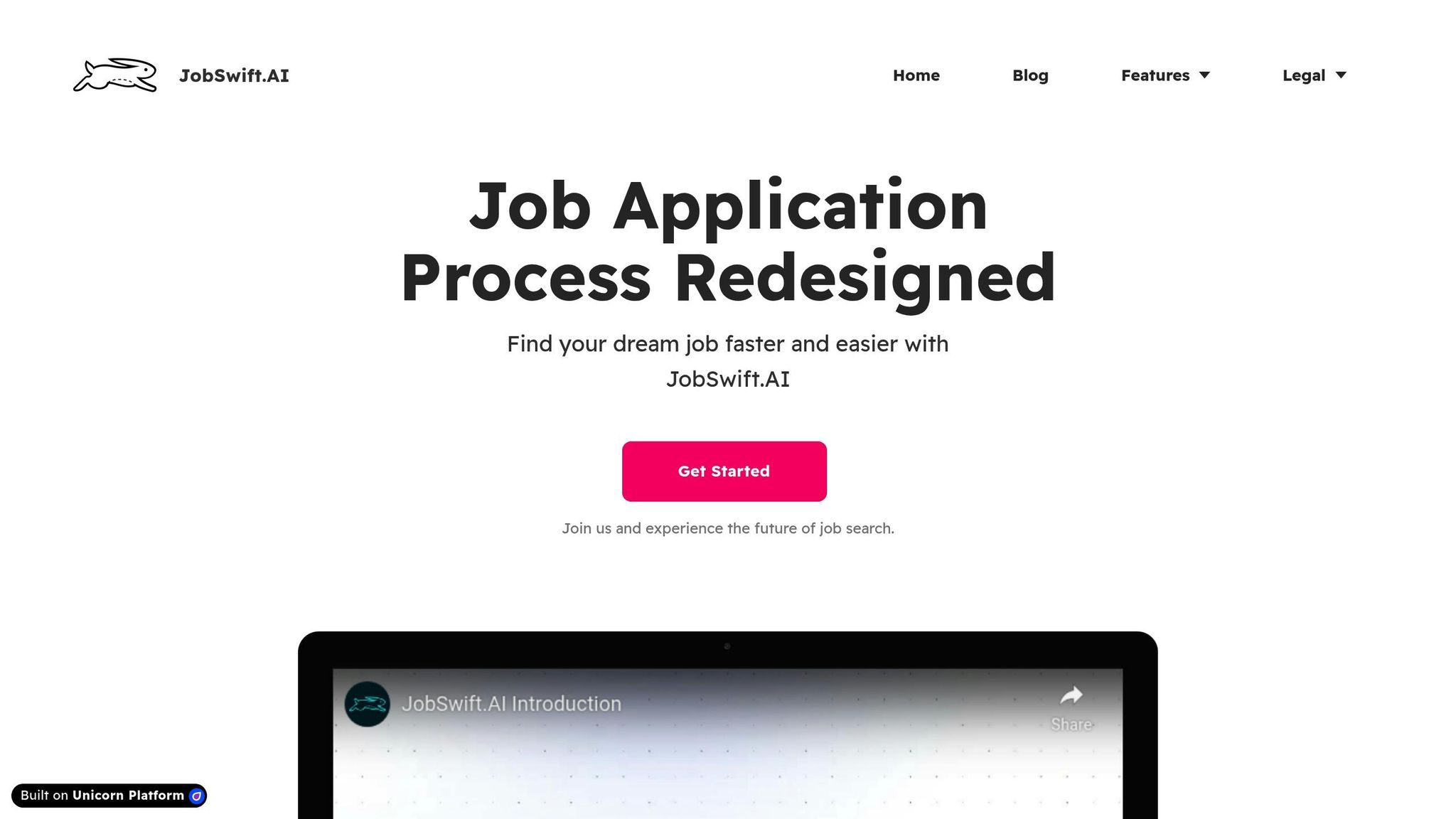
Connect your recruitment chatbot with JobSwift.AI to simplify hiring processes and improve candidate quality. This integration offers features like automatic application tracking, a unified dashboard, scam protection, and AI-driven resume suggestions. With AI-powered resume tips, candidates can enhance their applications, increasing the chances of better matches and conversions. Plus, the scam protection filters out fake applications, keeping the focus on genuine candidates.
Keeping Systems Up-to-Date
Regular updates are key to maintaining performance. Here's a suggested schedule:
- Weekly: Refresh chatbot scripts and FAQs to keep content relevant.
- Monthly: Apply technical updates to enhance AI accuracy.
- Quarterly: Conduct performance reviews to evaluate efficiency and pinpoint areas for improvement.
Leveraging Feedback for Improvement
Feedback is a goldmine for refining your chatbot. Focus on these areas:
- Response Accuracy: Identify and fix recurring misinterpretations.
- User Experience: Analyze conversation paths and dropout points to improve engagement.
- Technical Performance: Monitor response times and completion rates to ensure smooth operation.
Conclusion: Measuring Chatbot Success
Use tools like JobSwift.AI and automated tracking systems to effectively measure recruitment chatbot ROI. By focusing on key performance metrics and integrating the right tools, you can better understand success in recruitment processes:
- Data-Driven Insights: Monitor CV performance and conversion rates using application dashboards to refine and improve recruitment strategies.
- Simplified Application Management: Cut down on manual tasks and administrative work, allowing recruiters to spend more time on critical activities.
- Improved Security and Quality: Modern chatbots ensure both efficiency and strong security measures, protecting candidate data and maintaining process integrity.
These elements not only improve ROI but also create a smoother, more positive experience for candidates. Features like automated tracking, CV optimization, real-time analytics, and scam prevention enhance these outcomes.
As outlined in the ROI formula and performance evaluations, these optimized processes lead to clear, measurable results. Success goes beyond numbers - it's about building a recruitment process that is efficient, secure, and welcoming for candidates while delivering strong returns on your investment.


