Time-to-interview is the time it takes from submitting a job application to receiving an interview invitation. Tracking this metric helps you understand how well your job search strategy is working. AI tools like JobSwift.AI can automate this process, saving time and improving accuracy.
Key Benefits of Tracking Time-to-Interview:
- Identify which CV versions lead to faster interview invites.
- Compare response times across industries and roles.
- Spot patterns in employer responses to refine your strategy.
- Know when to follow up on applications.
How JobSwift.AI Helps:
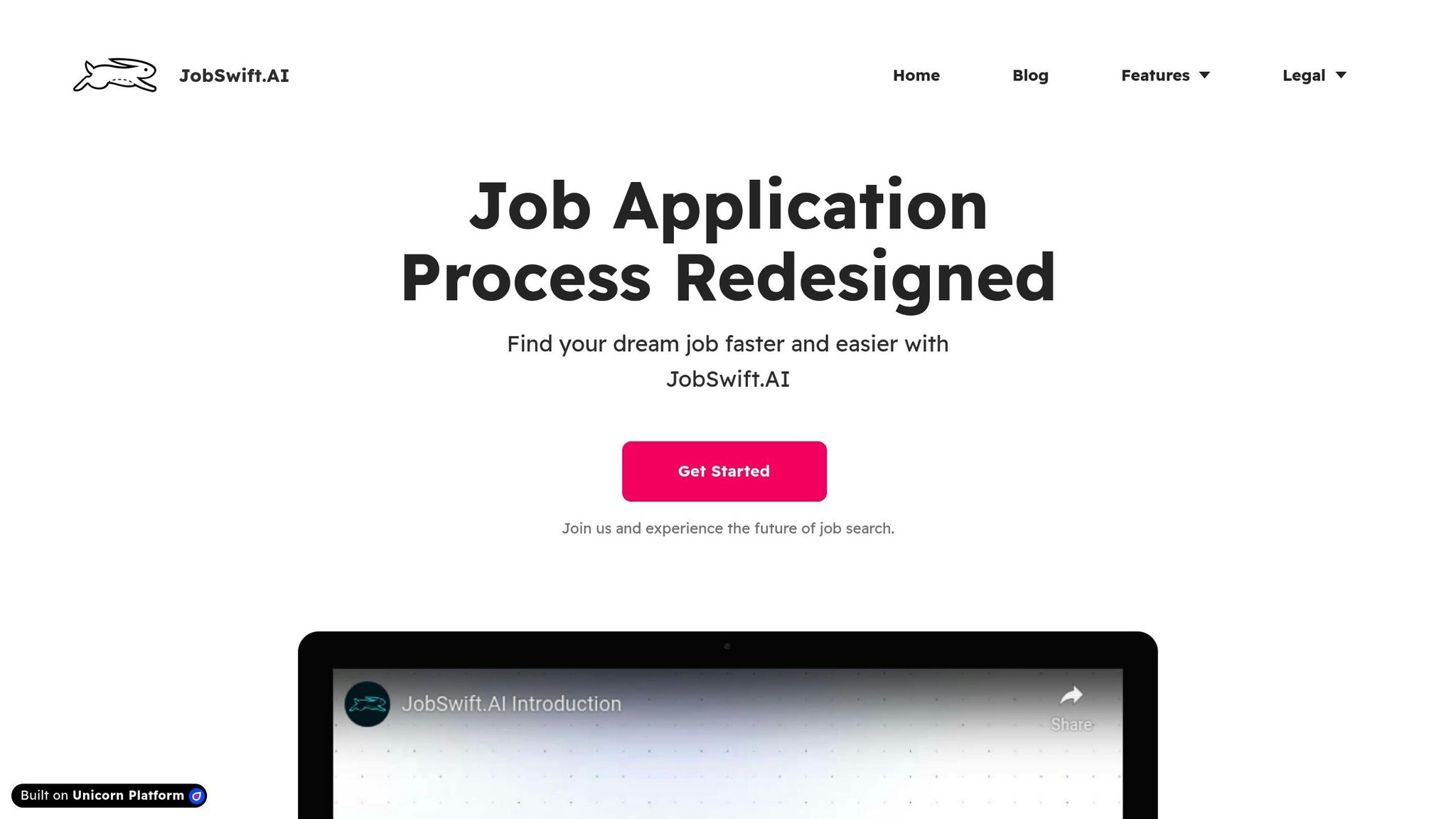
- Automatically tracks application timelines and statuses.
- Offers insights into employer response trends.
- Provides AI-driven tips to improve your CV.
- Features include real-time updates, browser integration, and analytics dashboards.
Pricing: Free plan available; Pro plan costs $39.99/month (tracks up to 300 applications).
The BEST way to keep track of all your job applications
Time-to-Interview Basics
Tracking time-to-interview metrics can reveal how well your application process is working and show how employers typically respond. By diving into these metrics, you can uncover trends in how employers handle applications.
Measuring Application Response Time
To measure response time effectively, focus on these key data points:
- Application submission timestamp: The exact date and time you submit your application.
- Status update records: Logs of changes in your application status (e.g., received, under review, shortlisted).
- Interview invitation receipt: The date and time you receive an interview invitation.
Tools like JobSwift.AI automatically record these timestamps and calculate the time between submission and invitation, saving you from potential tracking errors.
Key Time-to-Interview Variables
Several factors can influence how quickly employers respond to applications. Understanding these can help you manage expectations:
| Variable | Impact on Response Time | Strategy to Improve |
|---|---|---|
| Industry Type | Response times differ across industries | Adjust follow-up timing based on the industry |
| Position Level | Senior roles often take longer to review | Align expectations with the role's seniority |
| Application Quality | Well-crafted applications may get faster responses | Use AI tools to refine your CV |
| Seasonal Trends | Hiring activity varies throughout the year | Apply during peak hiring periods |
To enhance your time-to-interview metrics:
- Monitor ATS Performance: Use JobSwift.AI analytics to refine your CV and make it more ATS-friendly.
- Analyze Response Patterns: Study trends in employer responses to prioritize your applications.
- Document Key Data: Keep detailed records of application and response details for better insights.
These steps form the foundation for leveraging advanced tracking features in JobSwift.AI. Once you’ve covered these basics, you can move on to setting up AI-driven tracking with the platform.
Setting Up AI Time Tracking
Key Platform Features
To accurately monitor time-to-interview metrics, your AI platform should include certain features that make data collection reliable and easy. Look for these key functionalities:
| Feature | Purpose | Impact on Tracking |
|---|---|---|
| Application Dashboard | Centralizes application data | Gives a clear view of submission timestamps and response trends |
| Automated Tracking | Records status changes | Reduces manual errors and ensures timeline accuracy |
| Status History Log | Tracks all updates | Provides a detailed timeline of employer interactions |
| Browser Integration | Captures application data automatically | Ensures no submissions are overlooked |
| Custom Notes | Adds context to your timeline | Helps identify patterns in successful applications |
How to Set Up JobSwift.AI
JobSwift.AI simplifies the process with a few straightforward steps:
-
Sign Up
Create an account on JobSwift.AI. You can start with their free plan or opt for the Pro version ($39.99/month for tracking up to 300 applications). -
Upload Your CV
Import your CV to get started. -
Install the Browser Extension
Add the JobSwift.AI extension to your Chrome or Firefox browser. This tool automatically captures and logs your application data. -
Set Your Preferences
Configure your dashboard to track key metrics. JobSwift.AI organizes everything in one place, including application submissions, status updates, interview invitations, job details, and employer communications.
For best results, always use the browser with the JobSwift.AI extension when applying for jobs. The system also flags questionable postings, ensuring you focus only on legitimate opportunities.
sbb-itb-96bfd48
Time Tracking with JobSwift.AI
Recording Applications
JobSwift.AI makes tracking your time-to-interview process straightforward with its automated system. It collects essential details every time you apply for a job, including:
| Data Point | Detail | Why It Matters |
|---|---|---|
| Submission Time | Exact date and timestamp | Sets the starting point for tracking progress. |
| Job Details | Position, company, location | Helps you spot trends across roles and industries. |
| Application Method | Direct or through a third-party portal | Shows how the method impacts response times. |
| Initial Status | Applied, pending, or received | Confirms your application was successfully logged. |
Once these details are recorded, the platform keeps your dashboard updated with real-time status changes, so you’re always in the loop.
Tracking Status Updates
The dashboard gives you a clear picture of where your applications stand. You’ll see:
- The current status of each application
- How much time has passed since submission
- The last interaction from the employer
- Suggested next follow-up dates
- A history of all communications
This real-time view helps you stay organized and proactive in your job search.
Reading Time-to-Interview Data
JobSwift.AI’s analytics dashboard breaks down your data to uncover actionable insights:
| Metric | Detail | Why It’s Useful |
|---|---|---|
| Average Response Time | Days between application and first contact | Pinpoint the best timing for your applications. |
| Interview Success Rate | Percentage of applications leading to interviews | Evaluate how effective your resume is. |
| Industry Patterns | Trends in response times by sector | Focus your efforts on industries with faster response rates. |
| Application Volume Impact | Links between the number of applications and response rates | Fine-tune your strategy for better results. |
To get the most out of these insights, keep your application tracking consistent. This ensures accurate data collection and helps you figure out which strategies lead to quicker interview responses. With AI-powered suggestions, you can adjust your approach based on employer patterns and improve your overall job search efficiency.
Using AI Data to Improve Results
Once you've tracked your application data, you can use AI-driven insights to fine-tune your job search strategy.
Understanding Employer Patterns
JobSwift.AI analyzes hiring trends by monitoring response times and status updates across various industries. This analysis highlights which employers are quicker to respond, helping you focus on applications that are more likely to lead to faster interview invites. These insights can make your job search more efficient.
Tips to Reduce Wait Times
Here are some practical ways to cut down the time it takes to hear back from employers:
-
Optimize your resume with specific keywords
Use clear, ATS-friendly formatting and include industry-relevant terms to make your resume easier for automated systems to process. -
Target responsive employers
Leverage insights from JobSwift.AI to identify companies with faster hiring processes and prioritize those applications. -
Apply during peak response times
Analyze response patterns to find the best times to submit applications, increasing the likelihood of a quicker reply.
Data Tables for Analysis
JobSwift.AI compiles key metrics like initial response times, interview scheduling speeds, and overall hiring timelines. Reviewing this data can help you identify trends and adjust your approach to improve future results. The goal is to replicate what works and refine what doesn't for a more effective job search.
Conclusion
AI tools like JobSwift.AI make it easier to track your time-to-interview by providing consistent data monitoring and automated updates. With its tracking features, you can keep detailed records of your applications and uncover patterns in how employers respond.
The one-click application feature is a game changer. I love JobSwift.AI!
These insights can help you refine your job search. Here are some strategies to consider:
- Tailor your CV with AI-driven employer-specific analytics.
- Prioritize applications to companies with faster hiring timelines.
- Use data insights to adjust and improve your overall approach.
JobSwift.AI offers options to fit different needs. Whether you're just starting with the free plan or opting for the Pro plan at $39.99/month, you can take control of your job search and make smarter decisions.
FAQs
How does JobSwift.AI accurately track job application timelines and statuses?
JobSwift.AI simplifies job application tracking by automatically organizing and updating your application timelines and statuses. It consolidates all relevant details in one place, ensuring you always have an up-to-date view of your progress.
With its AI-powered tracking system, JobSwift.AI minimizes manual effort and helps you stay on top of every step in your job search journey.
How can I optimize my resume for better results with AI tools like JobSwift.AI?
To improve your resume’s performance with AI tools like JobSwift.AI, focus on tailoring it to align with job descriptions and keywords relevant to your target roles. Highlight your key skills, achievements, and experiences in a clear, concise format that is easy for AI systems to analyze.
JobSwift.AI’s AI CV optimization feature can assist you in refining your resume, ensuring it is well-structured and optimized for applicant tracking systems. This can help improve your chances of standing out to potential employers and securing interviews faster.
How can I use JobSwift.AI to enhance my job search strategy?
JobSwift.AI offers powerful tools to help you refine your job search strategy. Use the application dashboard to organize all your job applications, including details like job descriptions, application statuses, employer insights, and personal notes. This centralized system makes it easy to track your progress and stay on top of deadlines.
Take advantage of AI-driven CV optimization to improve your resume's effectiveness against Applicant Tracking Systems (ATS). By analyzing your CV performance, JobSwift.AI helps you make data-driven adjustments, increasing your chances of landing interviews and securing the right job opportunities.


