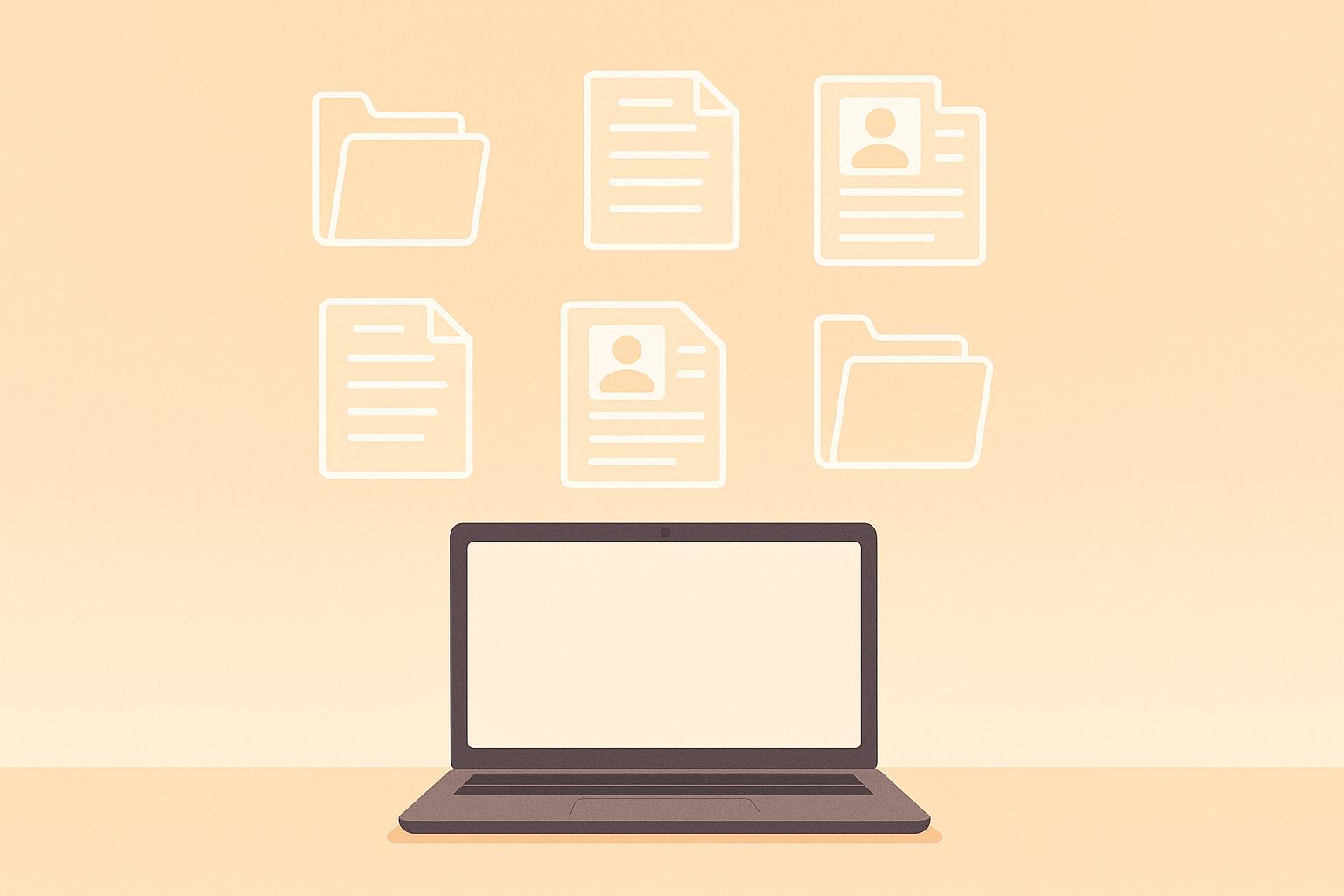Job scams are a growing threat, costing U.S. job seekers over $500 million in 2023 alone. Scammers use tactics like fake job postings, social engineering tricks, and impersonation to steal money, personal information, and even identities. Here's how to protect yourself:
- Spot red flags: Watch for vague job descriptions, offers with no interviews, and requests for upfront payments.
- Verify employers: Check company websites, contact details, and social media presence to confirm legitimacy.
- Secure communication: Avoid sharing sensitive details like Social Security numbers or bank info early in the process.
- Stay cautious online: Look for secure websites ("https://") and avoid clicking suspicious links or email attachments.
- Leverage tools: Use scam detection platforms, enable multifactor authentication (MFA), and keep security software updated.
Job Scams Warnings And Tips From A Cybersecurity Expert
How to Spot Fake Job Postings and Employers
Fake job postings have become a growing concern, now accounting for up to 22% of all job ads and causing losses of $501 million in 2024 alone. Knowing how to identify these scams can save you from falling victim. Spotting the warning signs is just the first step - verifying the employer's legitimacy is equally important.
Warning Signs in Job Postings
There are several red flags to watch for when evaluating job postings. One of the most obvious is an offer of unusually high salaries for roles that require little to no experience. For instance, an entry-level job promising $80,000 or more annually without any clear qualifications is likely a scam.
Another red flag is a vague job description. If the posting lacks specific details about responsibilities or qualifications and instead uses phrases like "make money from home" or "earn $500 daily", proceed with caution. Legitimate employers provide clear and detailed job descriptions.
Be wary of immediate job offers without an interview process. If you receive an offer after minimal communication or are told you’ve been "pre-selected" for a position you didn’t apply for, it’s likely fraudulent. Authentic companies take time to vet candidates.
Unprofessional communication is another warning sign. Emails riddled with grammatical errors, sent from generic addresses, or requests for sensitive information like your Social Security number or banking details early in the process are strong indicators of a scam. Reputable employers never ask for such information upfront.
Lastly, any job posting that asks for upfront payments - whether for training, application fees, or background checks - should be treated with suspicion. Legitimate employers typically cover these costs themselves.
How to Check if an Employer is Real
Once you’ve identified potential red flags, it’s time to dig deeper and verify the employer’s legitimacy. Start by checking the company’s business registration, licensing, and physical address through your state’s Secretary of State website or Google Maps. Scammers often use fake addresses or claim prestigious locations they don’t occupy.
Reach out to the company using the contact information provided. Call the listed phone number and send an email to see if you receive professional and timely responses. A legitimate company will typically have an active LinkedIn profile with an established page, regular posts, and visible employee profiles.
Social media can also provide clues. Look for consistent branding and genuine interactions with followers. Mentions in reputable news outlets or industry publications can further confirm the company’s credibility.
For additional verification, you can use the E-Verify system, a government tool updated daily around 2:00 a.m. ET. This system provides details like enrollment dates, account status, and workforce size for employers who participate. While not all legitimate employers use E-Verify, it can still be a helpful resource.
Making Sure Websites Are Secure
Verifying a company’s website is another critical step to ensure your interactions are safe. Look for a padlock icon in the browser bar, "https://" in the URL, and clear contact details on the site, such as a physical address and phone number.
Avoid clicking on links from emails or ads - type the URL directly into your browser to steer clear of phishing attempts. Using a website safety checker can also help detect malware, phishing risks, and other potential threats. If a website only offers a contact form without any additional details like an address or phone number, consider it a red flag.
Finally, during the initial application process, only provide the necessary information to protect your personal data. Keeping your information secure is just as important as verifying the job and employer.
Safe Ways to Communicate with Employers
Once you've confirmed the legitimacy of a job posting and the employer, it's essential to keep your communication secure throughout the application process. Scammers often take advantage of job seekers' urgency, attempting to steal personal information or money.
Keep Your Personal Information Safe
Be cautious about sharing sensitive details early in the hiring process. According to idwatchdog.com, "Employers generally should not request Social Security numbers on an initial employment application form". At this stage, limit the information you share to basic contact details like a professional email address, a phone number, and your LinkedIn profile. Avoid disclosing your birthdate, Social Security number, or home address until you're further along in the process.
Hiregy emphasizes, "Fundamentally, a company shouldn't need more than basic contact information in the early stages". To add another layer of security, consider setting up a separate email address and phone number specifically for your job search.
Only provide your Social Security number when it's required for a credit or background check, and ensure you've signed an authorization form beforehand. Legitimate employers will never ask you to pay for training materials, background checks, or application fees. Additionally, always verify the authenticity of incoming emails to protect your personal details.
How to Spot and Handle Suspicious Emails
Email is a primary communication tool for hiring, but it's also a common target for scammers. In March 2023, the FTC reported a significant rise in scams involving fake job postings on social media, with losses exceeding $150 million. Scammers often impersonate recruiters from well-known companies, using generic email addresses or domains that are slightly misspelled (e.g., "amazom.com" instead of "amazon.com").
Be wary of emails with generic language, suspicious domains, or unfamiliar attachments. Always verify the sender's details through the company's official website. Legitimate recruiters will provide specific information about the job role. If you receive an email claiming to be from a company's HR department, double-check its authenticity by visiting the company's official site.
Avoid job offers that bypass formal interviews. Emails instructing you to deposit checks or cover expenses are major warning signs. If you encounter such emails, stop communication immediately and report them. Forward suspicious emails to reportphishing@apwg.org and notify the FTC at ReportFraud.ftc.gov. Combining these steps with advanced scam protection tools can further enhance your security.
Using Job Scam Protection Tools
Technology can play a key role in keeping your communications safe. Enable anti-phishing features in your email client and web browser, and set up multifactor authentication (MFA) on your job search accounts. For example, AT&T successfully avoided a costly security breach during a phishing attack by using MFA.
Platforms like JobSwift.AI offer built-in job scam protection as part of their AI tools. These systems automatically scan job postings and messages for suspicious content, helping you focus on genuine opportunities. Additionally, keep your security software - such as antivirus programs, firewalls, and email filters - up to date for maximum protection.
sbb-itb-96bfd48
Checklist: How to Avoid Social Engineering in Job Applications
Protect yourself during your job search by following these practical steps. This checklist will help you guard against social engineering tactics and stay secure.
Research and Verify Job Listings
Take extra steps to confirm the legitimacy of job opportunities:
- Check if the job is listed on the company’s official careers page.
- Look into the employer’s reputation using Google, LinkedIn, and trusted review platforms.
- Use tools like Whois.com to check the website’s age and verify registration details through official registries.
- Contact the company directly using the contact information provided on their official website - not the details listed in the job posting.
Don't Share Sensitive Information
Be cautious with your personal and financial details. Here’s how to stay protected:
- Use a separate email address and a virtual phone number dedicated to your job search.
- On your resume, include only your city, state, and job-specific contact details - avoid sharing unnecessary personal information.
- Never provide your Social Security number, bank account details, or tax documents unless you’ve received a formal job offer.
- Avoid sharing financial details through email or messaging apps.
- Decline any requests for payments related to training, equipment, or application fees.
Watch Out for High-Pressure Tactics
Scammers often create a sense of urgency to push candidates into quick decisions. They might offer unusually high salaries with little explanation. If a job posting or recruiter pressures you to act immediately, take a step back and verify the opportunity. Legitimate employers will give you time to evaluate offers.
Use Secure Platforms with Scam Protection
Choose job search platforms that provide safeguards against fraudulent postings. For example, platforms like JobSwift.AI include built-in scam protection. Whenever possible, submit applications through official company systems instead of third-party email addresses or unofficial websites.
Keep Your Security Tools Updated
Stay ahead of scammers by keeping your security tools up to date:
- Enable anti-phishing features in your email client and web browser.
- Use multifactor authentication (MFA) on your job search accounts for an added layer of security.
- Regularly update your operating system, web browsers, antivirus software, and firewalls to protect against new threats.
Technology Tools for Scam Prevention
Modern technology plays a critical role in shielding job seekers from scams and social engineering attacks. From identifying threats to blocking harmful content, these tools help protect your personal information throughout the job search process.
AI-Powered Scam Detection
Artificial intelligence has emerged as a key player in combating job scams. Microsoft's systems block 500 million fraud attempts every day, prevent 97% of impersonation attacks, and identify AI-generated content with 99% accuracy. This demonstrates the power of AI when effectively implemented.
AI tools analyze communication patterns, flag suspicious IP addresses, and spot inconsistencies in company profiles. They can even detect deepfake audio or video used by scammers to pose as legitimate recruiters.
Platforms like JobSwift.AI integrate scam protection features that automatically identify and block fraudulent job postings. This added layer of security ensures safer job searches and application submissions.
Other notable tools include Trend Micro ScamCheck, which uses AI to identify scam signals and deepfakes. Google Messages and Google's Phone app employ on-device AI to analyze conversations in real-time, alerting users to potential scams. For those worried about deepfake threats in video interviews, McAfee Deepfake Detector is available on select Lenovo AI PCs, starting at $9.99 for the first year in the U.S..
Email and Browser Security Features
AI-enhanced features in email and browser tools provide an additional line of defense. Gmail, for instance, uses AI to filter out over 99.9% of spam and phishing emails, blocking nearly 10 million such messages every minute.
Safe browsing features in web browsers are another critical tool. These features compare websites against databases of known malicious sites, warning users of potential risks. Microsoft Defender SmartScreen, available starting with Windows 11, version 22H2, offers enhanced phishing protection and safeguards work or school passwords from misuse on unsafe sites and apps.
Stay alert for red flags in emails, such as urgent requests, spelling errors, generic greetings, and mismatched email domains. Browser extensions that detect fraudulent websites can also be invaluable. These tools alert you when visiting flagged sites or when URLs don’t match legitimate company domains.
"Phishing is a popular form of cybercrime because of how effective it is. The best defense is awareness and knowing what to look for." - Microsoft Support
Keeping Security Software Updated
Keeping your security software up to date is one of the most effective ways to maintain protection. In 2024, scammers used advanced tactics, including generative AI, to steal over $1 trillion from mobile consumers worldwide. This staggering figure underscores the importance of staying ahead of evolving threats.
With thousands of new viruses detected daily, regular updates to antivirus software are essential. Updates from software and operating system developers not only fix bugs and add features but also patch critical security vulnerabilities.
Enable automatic updates for your operating system, web browsers, and antivirus software. This ensures you receive the latest protections as soon as they’re available. Pay close attention to update notifications, especially for browsers and antivirus tools, and install them promptly.
Outdated software creates opportunities for cybercriminals to exploit weaknesses.
"Always update software and apps as soon as possible. Updates are released to fix weaknesses that might otherwise be exploited by cybercriminals." - University of Strathclyde
To further strengthen your defenses, install robust antivirus software with real-time scanning capabilities and use password managers to create and securely store unique credentials for all your job-related accounts. Together, these tools provide a comprehensive shield against sophisticated scam tactics.
Conclusion: Stay Alert Against Job Scams
Job scams are constantly changing, making it crucial to stay cautious. In 2022 alone, job seekers reported losses totaling $367 million, with a median loss of $2,000 per victim - staggering numbers that highlight the importance of staying protected.
To avoid falling into these traps, remember three key steps: take your time, double-check details, and think critically. Research any company you're considering, ensure the website is secure (look for "https://"), and trust your gut if something feels off.
With nearly 40% of job listings being fraudulent, tools like JobSwift.AI can be a game-changer. Its features help identify fake job postings and keep your personal information safe. Beyond using tools, protect your sensitive data - never share your Social Security number, bank account details, or credit card information until you've been officially hired. Legitimate employers will always conduct proper interviews and will never ask for upfront payments.
Keep your job search safe and enjoyable. By doing thorough research, communicating securely, and using reliable scam prevention tools, you can protect yourself and focus on finding the right opportunity. Stay vigilant and trust your instincts.
FAQs
How can I tell if a job offer is legitimate or a scam, especially if it looks attractive?
To identify a potential scam, start by cross-checking the job posting with details available on the company's official website. Be alert to warning signs such as unclear job descriptions, offers of unrealistically high salaries, demands for personal information or upfront payments, and pressure to make decisions quickly.
If anything raises suspicion, take the time to confirm the offer through reliable methods, like reaching out to the company directly. As the saying goes, if something sounds too good to be true, it likely is.
What should I do if I think I’ve shared personal information with a job scammer?
If you think you may have shared personal information with a job scammer, it’s important to act fast to protect yourself. Start by reaching out to your bank to keep an eye on your accounts or request a freeze if needed. You should also contact the credit bureaus to set up a fraud alert or put a credit freeze on your file for extra security. Don’t forget to update passwords for any accounts that might be linked to sensitive details.
Make sure to report the scam to the Federal Trade Commission (FTC) and your local police department. Keep a record of any suspicious messages or transactions - they could be crucial for investigations or resolving disputes. Acting quickly can help you minimize the chances of identity theft or losing money.
What are the best ways to verify if a job posting or employer is legitimate?
To confirm that a job posting or employer is genuine, start by checking the company's official website and professional profiles, such as LinkedIn. Look for consistent details like physical addresses, contact numbers, and employee feedback. Platforms like Glassdoor can also offer a glimpse into the company's reputation and workplace experiences.
Be wary of job postings that promise unrealistic benefits, request upfront payments, or communicate through unofficial channels. If something feels off, trust your gut and thoroughly verify the opportunity before sharing personal details or moving forward with an application.