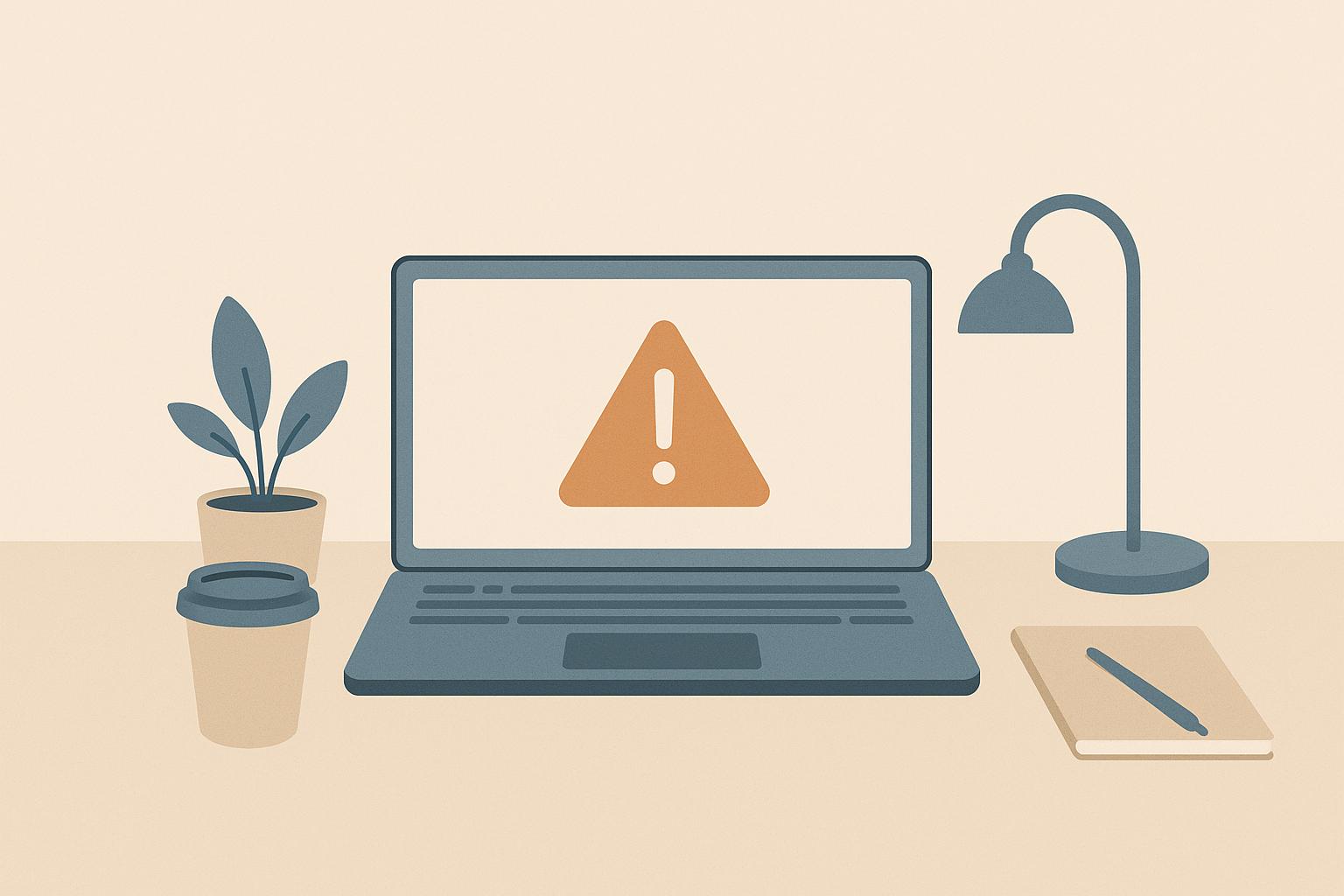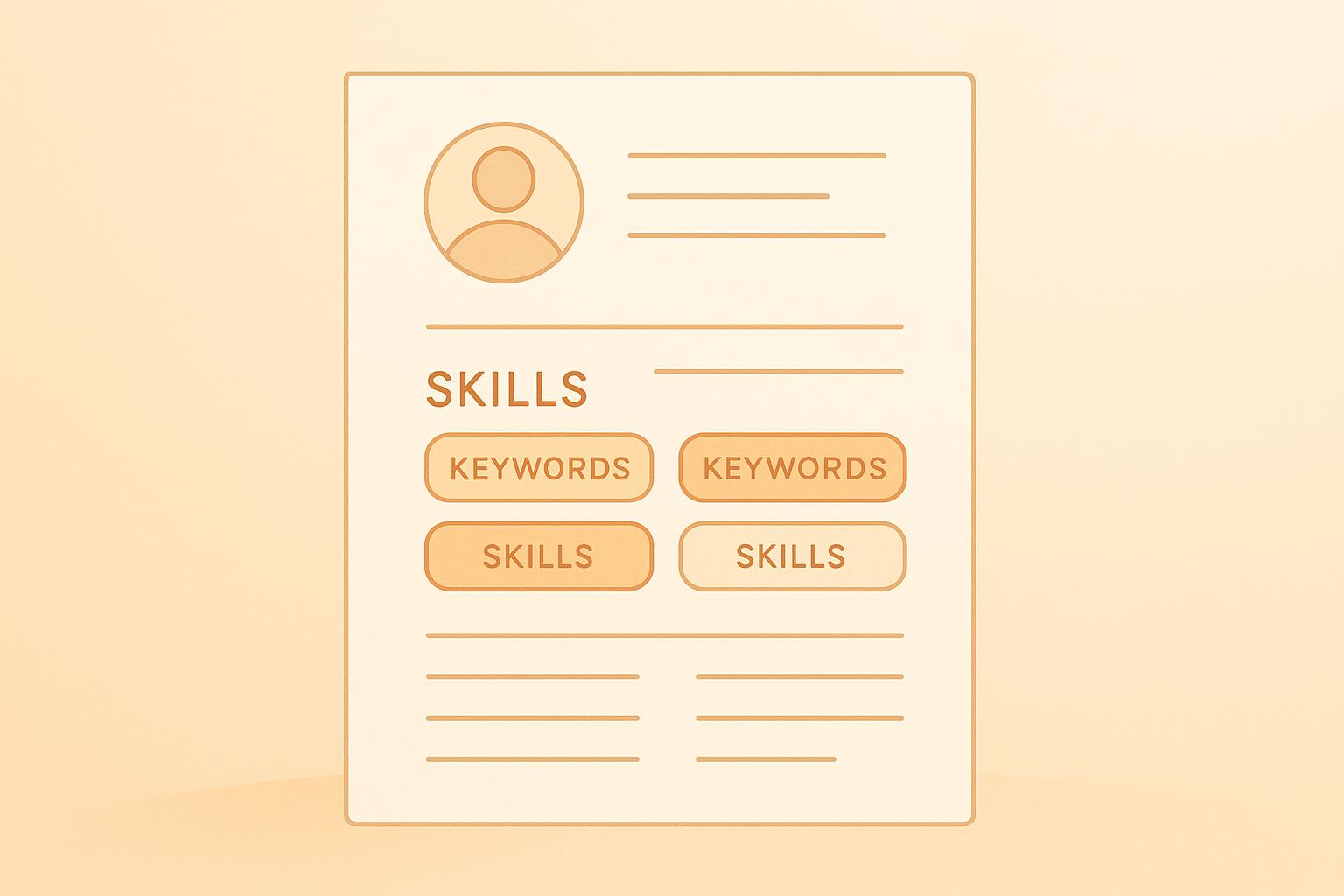Most job seekers today rely on their phones to apply for jobs, but many applications fail because they aren’t mobile-friendly. To stand out, you need to optimize your resume and application for mobile-friendly Applicant Tracking Systems (ATS). Here’s what you need to know:
- Mobile ATS tools simplify the job application process with features like auto-fill, one-tap applications, and quick load times.
- Only 39% of career websites are mobile-ready, yet 78% of candidates prefer applying via mobile.
- AI-powered platforms like JobSwift.AI personalize applications, track progress, and provide employer insights.
- Key resume tips: Use simple formatting, include relevant keywords, and save in .docx format for better ATS compatibility.
- Avoid mistakes: Don’t use complex layouts, unsupported file formats, or skip proofreading.
How I Used AI to Create the Perfect Resume | Beat ATS & Get Noticed
Main Features of Mobile-Friendly ATS Platforms
Mobile-friendly ATS platforms tackle the shortcomings of traditional systems by making the application process smoother and more efficient. These features aim to reduce high drop-off rates while providing a better experience for job seekers.
Responsive Design and User-Friendly Interfaces
Responsive design is the backbone of any mobile ATS platform. It adapts interfaces for touch navigation, ensuring everything works seamlessly on smaller screens. The best designs feature clean layouts, large buttons that are easy to tap, and simple menus. Text is readable without zooming, forms automatically adjust to fit the screen, and loading times remain quick even on slower mobile networks.
To enhance usability, modern platforms replace horizontal scrolling with vertical layouts. Features like collapsible sections guide users step-by-step through the application process. Buttons are spaced out for easy tapping, dropdown menus are simple to navigate, and file uploads integrate smoothly with mobile photo galleries and cloud storage apps. These thoughtful design choices make the application process straightforward and frustration-free.
Time-Saving Tools Like One-Tap Applications
Efficiency is just as important as design. Mobile job applications need to be quick, and reducing the amount of typing required is key. Features like auto-fill and one-tap applications make the process faster and more convenient.
With one-tap applications, candidates can apply instantly using pre-saved profiles. These platforms often include single-click application options and social login integrations, which help reduce the chances of users abandoning their applications. Considering that 67% of job seekers apply via mobile devices, simplifying the process leads to noticeably higher completion rates.
AI-Driven Insights and Tracking
Mobile ATS platforms are not just about making applications easier; they also provide job seekers with valuable insights through AI. These systems go beyond basic tools, acting as intelligent career assistants. AI offers recommendations for improving job descriptions, sourcing strategies, and hiring timelines, while also giving candidates insights into potential employers.
For example, JobSwift.AI uses AI to provide detailed employer insights, such as company culture, expectations, and hiring patterns. This helps job seekers tailor their applications more effectively and focus on opportunities with the highest likelihood of success.
AI analytics also help track hiring trends, predict candidate success, and fine-tune recruitment strategies. For job seekers, this means personalized advice on which jobs to prioritize, when to follow up, and how to refine their approach. Advanced systems can even track application progress across platforms, send reminders about deadlines, and flag potentially fraudulent job postings to save candidates from wasting time.
"Looking at social media, how do people talk about certain capabilities? You may find there are better words to associate with those who have those skills. Think of a world where you want to be able to find candidates who have amazing experience from learning on the job but don't have PhDs or college degrees. I'm optimistic that this could open more doors for folks like that." – Lareina Yee, Senior Partner at McKinsey
These AI insights are especially valuable when 94% of recruiters and hiring professionals report that their ATS tools improve hiring processes. Understanding how these systems function from an employer’s perspective can give candidates a major edge in crafting successful applications.
How to Optimize Resumes and Applications for Mobile ATS
Optimizing your resume for mobile ATS systems ensures it gets noticed and avoids common pitfalls that lead to rejection. With 75% of resumes being rejected due to readability issues, taking the time to fine-tune your resume can make a huge difference.
Keyword Optimization for ATS Parsing
Keywords are the backbone of an ATS-friendly resume. These systems are designed to scan for specific skills, qualifications, and experiences that match the job description. To stand out, you’ll need to identify and incorporate the right terms naturally throughout your resume.
Start by analyzing job descriptions to spot recurring terms, required skills, and qualifications. For instance, if you're applying for a data analyst role, include precise terms like SQL, Python, and Tableau. Instead of a vague statement like "working on data analysis", opt for something more specific and impactful: "Developed SQL queries to analyze data, delivering insights that improved operational efficiency by 20%". This not only highlights relevant keywords but also demonstrates measurable achievements.
To ensure you’re covering all bases, research multiple job postings in your field. Tools like Jobscan, Resume Worded, and LinkedIn's Job Description Analysis can help you uncover additional keywords you might have overlooked. Since 99.7% of recruiters use keyword filters in their ATS systems, this step is crucial.
Place these keywords strategically in your professional summary, work experience, and skills sections. Make sure your job title aligns with the position you're targeting, and emphasize your core competencies in the summary. However, avoid overloading your resume with keywords - keep the language natural and readable while ensuring essential terms are included.
Once your keywords are in place, focus on formatting to ensure your resume is ATS-compatible.
Making Resume Formatting Simple
Even with the right keywords, poor formatting can derail your resume. ATS systems often struggle with complex layouts, which can result in sections being skipped or misinterpreted.
Stick to standard section headings and use ATS-friendly fonts like Arial, Calibri, or Times New Roman in 10–12 point size. Maintain 1-inch margins and use a chronological or hybrid resume format, as these are the most ATS-friendly options. Consistency is key - format dates uniformly using either MM/YYYY or Month, Year.
Avoid formatting elements that can confuse ATS systems, such as:
- Headers and footers
- Text boxes or columns
- Graphics, images, or symbols
- Tables and intricate layouts
- Unconventional section headings
When saving your resume, choose a Word document (.docx) or PDF format, depending on the job posting's requirements. While Word documents are often preferred, both formats work well if properly formatted.
Testing and Improving Mobile ATS Compatibility
Before submitting your resume, test it to ensure it’s ATS-compliant. A simple way to check is by converting your resume to plain text using a basic text editor like Notepad or TextEdit. If the plain-text version has missing details, odd characters, or appears disorganized, it’s a sign that your resume needs adjustments.
You can also use specialized tools like Jobscan, Resume Worded, Kickresume's ATS Resume Checker, or MyPerfectResume's ATS Resume Checker to evaluate compatibility. These tools provide a score and highlight any issues, such as missing keywords or formatting errors, that could hinder ATS parsing.
For example, Jobscan’s resume scanner evaluates your resume against major ATS platforms like iCIMS, Recruiterbox, Lever, Greenhouse, and Taleo. While a 75% match rate is recommended, many users report success with scores around 65%.
Review the feedback to identify and fix issues like missing keywords or improperly formatted sections. You can make these changes manually or use a resume builder for assistance. Re-test your resume until it meets ATS standards and ensure it displays correctly on mobile devices like smartphones and tablets.
Given that 99% of Fortune 500 companies rely on ATS systems, ensuring compatibility across multiple platforms is key to advancing past the initial screening stage. By refining and testing your resume, you significantly improve your chances of landing that interview.
sbb-itb-96bfd48
Best Practices for Managing Applications on Mobile
Managing job applications on your mobile device can be a game-changer when done right. It’s all about combining speed with organization, so you can stay on top of opportunities without being tied to your desktop. With the right tools and strategies, you can make your job search both efficient and effective.
Using Application Dashboards for Better Organization
An application dashboard can serve as your command center for managing your job search. For instance, JobSwift.AI’s dashboard simplifies this process with automatic tracking of your application statuses. Its clean interface provides a snapshot of all your applications while allowing you to dig into the details when needed.
When using any mobile application dashboard, focus on key information like application statuses, deadlines, and interview schedules. These details help you make quick decisions, even on the go. Look for dashboards designed for mobile use, with touch-friendly buttons and interactive elements that are easy to navigate on smaller screens. Real-time notifications and secure cloud access are also must-haves, keeping you agile and informed throughout your job search.
Staying Updated with Notifications and Cloud Storage
Real-time alerts and cloud storage can make a huge difference in managing your job applications. Setting up job alerts in your mobile app ensures you’re instantly notified about new opportunities that match your criteria. This way, you can act quickly and never miss a chance.
Cloud storage services are another essential tool. They allow you to keep your resume, tailored cover letters, and other application documents secure and accessible from any device. This flexibility means you can submit applications anytime, anywhere. Mobile recruiting has also made the process smoother for recruiters, enabling them to review and respond faster. But beyond tools and notifications, the real trick is to focus your energy on applications where your strengths align with what employers need.
Targeting High-Impact Opportunities
To get the most out of your efforts, focus on roles that offer the highest potential for success. Mobile-friendly tools make applying easier, but AI-driven insights can take things a step further by helping you zero in on the opportunities that best match your skills. Did you know that 81% of hiring managers prioritize AI-related skills, and 48% already use AI to screen resumes and applications?
For example, JobSwift.AI’s AI employer insights feature helps job seekers identify opportunities where their skills align with employer needs. This targeted approach not only improves your chances but also saves time. Real-world success stories highlight the impact of these tools: Brother International Corporation saw a 140% increase in completed applications and a 25% decrease in time-to-fill after adopting AI recruiting tools. Similarly, Electrolux reported an 84% boost in application conversion rates and a 51% drop in incomplete applications.
When prioritizing applications, focus on roles that suit your skill set and tailor your resume and cover letter for each one. Use AI insights to get a better understanding of company culture and hiring trends. It’s worth noting that 74% of hiring managers have come across AI-generated content in applications, so while AI can help, don’t forget to add a personal touch to stand out.
Common Mobile ATS Application Mistakes to Avoid
Even with the best mobile tools and strategies, small mistakes can derail your job application before it even reaches a recruiter. To keep your application on track, it’s important to avoid common mobile ATS pitfalls. These missteps can mean the difference between getting noticed or being filtered out by automated systems. Let’s dive into some frequent errors and how to steer clear of them.
Unsupported File Formats
One of the most common reasons applications get rejected by ATS systems is file format issues. Many ATS platforms are designed to handle .docx files seamlessly, yet job seekers often submit resumes in formats that cause parsing errors. While PDFs are popular for maintaining formatting, they can create problems if they aren’t text-based.
To avoid these headaches, save your resume as a .docx file unless the job posting specifies a different format. If a PDF is required, double-check that it’s text-based by trying to select and copy the text within the file. If no file format is mentioned, consider reaching out to HR to confirm their preference. Generally, DOC files tend to work best with ATS systems. Once you’ve nailed the file format, it’s time to simplify your resume layout for better ATS compatibility.
Complex Layouts and Parsing Failures
A sleek, visually appealing resume might impress a human recruiter, but it can confuse ATS software - especially when viewed on mobile platforms. Features like multi-column layouts, text boxes, headers or footers containing key details, and embedded graphics or charts often lead to parsing errors.
Stick to a single-column layout and use standard fonts to ensure your resume is ATS-friendly. Focus on crafting strong, relevant content and strategically incorporating keywords. This approach not only improves parsing accuracy but also increases the chances of your resume making it to a human reviewer.
Skipping Proofreading and Final Checks
The convenience of submitting applications via mobile devices can sometimes lead to rushed submissions. However, skipping a final review can result in avoidable mistakes - like typos in your contact information, inconsistent formatting, or even missing file extensions - that might cause your application to be rejected. Mobile keyboards and autocorrect can also introduce errors, making a careful review even more critical.
Before hitting "submit", take a moment to double-check everything. Ensure you’ve met any specific file format requirements listed in the job posting, completed all required fields, and reviewed your documents for errors. Use a mobile-friendly checklist to confirm that your resume displays correctly, catch any typos, and verify that all information is accurate. These extra steps can make the difference between passing ATS screening and being overlooked.
Conclusion: Main Points for Mobile ATS Optimization
To stay ahead in today’s fast-moving job market, mastering mobile ATS optimization is a must. These strategies not only improve your chances of success but also make the job application process more efficient and accessible on mobile devices.
At the core of mobile ATS success is understanding the tools available. Mobile-friendly ATS platforms are designed to speed up the application process and reduce drop-off rates. Studies show that even a slight delay in loading times can cause candidates to abandon their applications. This makes speed and usability essential for ensuring your applications are seen.
Optimizing your resume is another critical component. Stick to clean, simple formatting - use standard fonts, single-column layouts, and avoid unnecessary design elements. Tailor your resume for each job by incorporating keywords directly from the job description, and test it with ATS checkers before submitting. While optimizing for ATS, don’t forget to keep it readable for human recruiters. A well-balanced resume increases your chances of passing both automated and manual reviews.
Staying organized and tracking your applications is just as important. Use tools like application dashboards to monitor your progress, set reminders for follow-ups, and focus on high-priority opportunities. This system keeps you on top of your job search and ensures you remain responsive to new openings.
It’s also crucial to avoid common mistakes. Always submit in supported file formats like .docx, steer clear of complex layouts that might confuse ATS software, and don’t skip the proofreading step. These small but vital steps ensure your application gets through the system and reaches a recruiter.
To make things even simpler, consider using advanced tools. Platforms like JobSwift.AI can streamline your job search by providing automatic tracking, employer insights, and scam protection - all optimized for mobile use. These tools save time, keep you organized, and allow you to apply on the go without compromising efficiency.
As the job market increasingly shifts toward mobile-first experiences, adopting these strategies can give you a clear advantage. By consistently applying these best practices, you’ll not only increase your chances of success but also make the entire job search process smoother and more manageable.
FAQs
How can I make sure my resume is optimized for mobile-friendly ATS systems to improve my chances of getting noticed?
To make sure your resume works well with mobile-friendly ATS systems, stick to a simple, single-column layout with clear section titles. Steer clear of complicated elements like tables, graphics, or multi-column designs, as these can trip up ATS algorithms. Instead, focus on including keywords from the job description to better align your resume with the position.
Customize your resume for each job by mirroring the language and skills listed in the posting. This approach boosts your chances of getting through the initial screening. By keeping the formatting straightforward and the content concise, your resume will not only be ATS-compatible but also easy to read on mobile devices.
What mistakes should I avoid when applying for jobs through mobile ATS platforms?
When using mobile-friendly ATS platforms, some frequent mistakes can derail your application. These include overly complicated resume designs, leaving out key terms from the job description, and submitting files in formats the system doesn’t support. Such missteps can stop your application from being properly processed or ranked.
To steer clear of these issues, stick to a simple, ATS-friendly resume layout, incorporate relevant keywords directly from the job posting, and submit your resume in widely accepted formats like PDF or Word. Don’t forget to proofread for spelling and grammar mistakes, and make sure every required field in the application is filled out correctly. These small but crucial steps can greatly improve your chances of moving forward in the hiring process.
How can AI-powered tools like JobSwift.AI make job applications easier for mobile users?
AI-powered platforms like JobSwift.AI make job hunting on mobile devices much easier by automating tedious tasks like tracking applications and organizing job listings. On top of that, they offer customized insights and recommendations based on data to help users refine their applications for better results.
With tools such as an application dashboard, AI-driven employer insights, and automatic job tracking, JobSwift.AI helps mobile users stay on top of their job search, saving valuable time while boosting their chances of landing the right opportunity.