Filling out job applications can be exhausting. On average, U.S. job seekers spend hours every week completing repetitive forms across different platforms. AI-powered job application autofill tools simplify this process by automatically filling out forms using your resume, profile details, and tailored responses. These tools save time, reduce errors, and help you apply to more jobs efficiently.
Key Takeaways:
- How it works: AI scans your resume and maps details to application fields, even crafting responses for open-ended questions.
- Benefits: Saves hours per week, ensures consistent applications, and minimizes errors.
- Risks: Errors in parsing complex resumes, over-reliance on automation, and privacy concerns.
- Setup Tips: Use clean resume formats, configure preferences, and map fields for common application questions.
- Performance Metrics: Track applications per hour, success rates, and interview outcomes to measure effectiveness.
Platforms like JobSwift.AI offer tools to handle repetitive tasks, allowing you to focus on customizing key application sections. While these tools boost efficiency, always review submissions for accuracy and security.
The Ultimate AI Job Application Tool – JobWizard Chrome Extension Demo
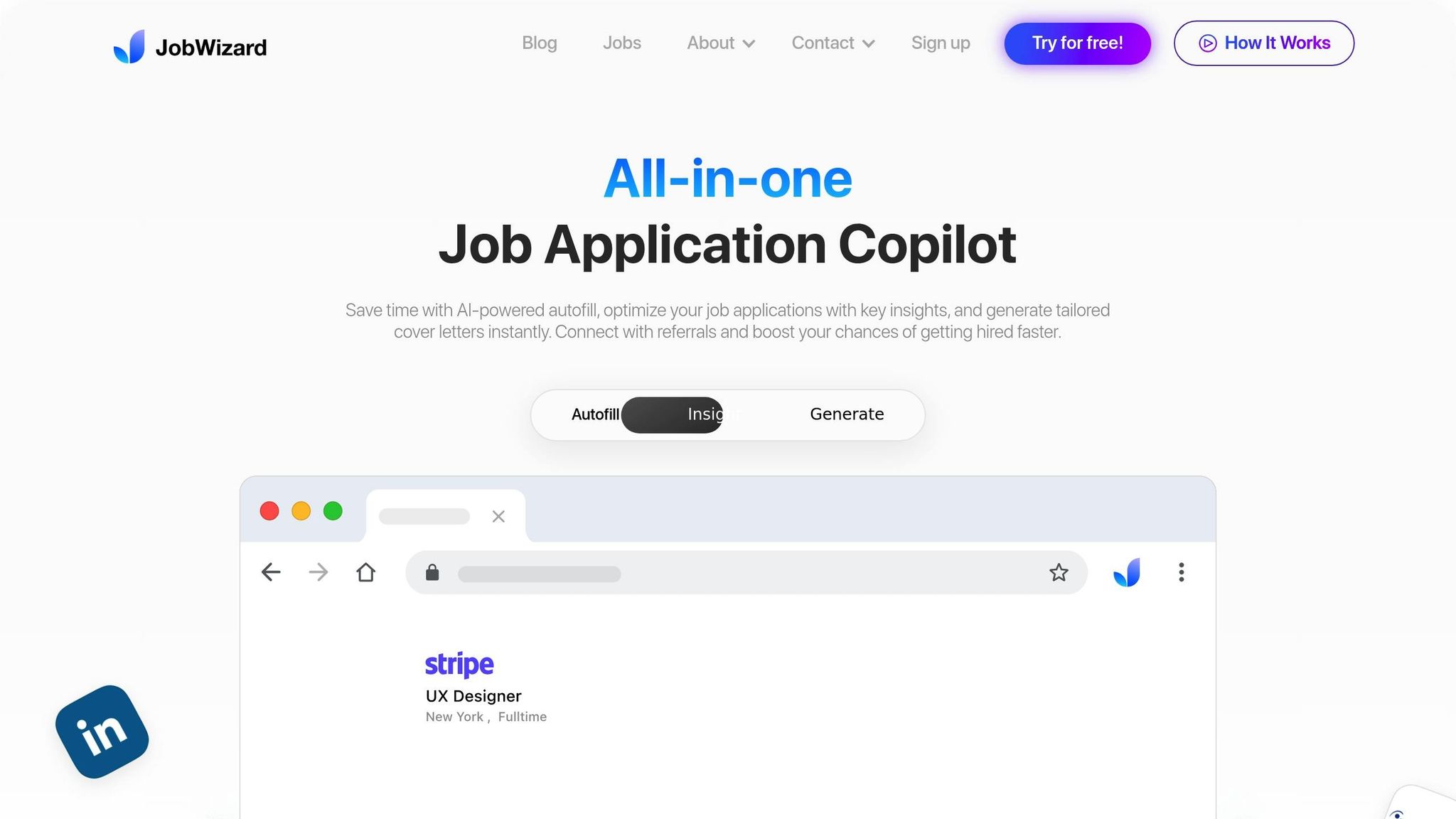
How AI Autofill Works
AI-powered autofill tools are designed to simplify job applications by combining artificial intelligence with automation. These tools take your information and seamlessly format it to fit the fields of various platforms. This efficient process forms the backbone of how these tools function.
Data Sources and Input Methods
At the heart of AI autofill tools is their ability to gather and organize data from multiple sources. Your resume is the primary source, offering details like your work experience, education, skills, and contact information. Beyond that, saved profiles within the tool can include extra details, such as your salary expectations, availability, or job preferences - information that might not be on your resume. Parsing technology ensures this data is extracted accurately, even from resumes with intricate layouts.
These systems are versatile when it comes to input formats. Whether you upload a PDF resume, sync information from LinkedIn, or manually fill out profile fields, the tool organizes your data for easy reuse. Once collected, the system matches your information to the appropriate fields in application forms.
Field Mapping
Field mapping is where the magic happens. This process involves the AI identifying the input fields on job application forms and aligning them with the correct information from your profile. By using Large Language Models (LLMs), these tools analyze the structure, labels, context, and placeholder text of forms to understand what type of data each field requires.
Unlike older automation methods that rely on fixed selectors, AI autofill adapts to changes in form layouts in real time. This flexibility allows the tool to handle a variety of job boards and platforms while maintaining accuracy. Context-based mapping ensures that details like your work history, education, and skills are placed in the proper fields.
Workflow Overview
Here’s how it works: When you open a job application page, the system scans the form, identifies the fields, and auto-fills them with your details - such as your contact information and employment history - in the correct format. Before submitting, you get a chance to review the filled fields and make any changes if needed. This final step ensures everything is accurate and ready to go.
Benefits of Using AI Autofill Tools
AI autofill tools can significantly reduce the hassle of repetitive data entry while minimizing common errors. By boosting efficiency, maintaining consistency, and improving the overall quality of your applications, these tools can directly influence your job search success.
Time and Effort Savings
One of the biggest advantages of AI autofill is how much time it saves. Filling out job applications manually can take anywhere from 15 to 45 minutes per form, depending on the complexity and amount of information required. With AI autofill, that time shrinks to just 2 to 5 minutes per application.
Let’s put it into perspective: applying to 10 positions manually might take 2.5 to 7.5 hours a week. With AI autofill, you’re looking at just 20 to 50 minutes. These tools take care of repetitive tasks like formatting your work history, education, and contact details - enter the information once, and the AI does the rest.
Take JobSwift.AI as an example. With its Pro plan, users can submit up to 300 job applications per month. This makes it easier for job seekers to apply for more opportunities without getting bogged down by time-consuming, repetitive tasks. Not only does this save hours, but it also ensures that every application is consistent and polished.
Consistency and Error Reduction
Manual data entry often leads to small mistakes - typos in your email address, inconsistent job titles, or varying date formats across applications. These errors can make even the most qualified candidate look less professional.
AI autofill tools solve this by using a centralized, verified profile that keeps your information consistent across all applications. Whether it’s your phone number, employment dates, or contact details, the AI ensures they’re accurate and formatted according to each form’s specific requirements. For example, it can automatically adapt to formats like MM/DD/YYYY or written dates such as "January 2023", depending on what the application asks for.
Customized Applications for Better Results
Beyond saving time and reducing errors, many advanced AI autofill tools can tailor your applications to match specific job postings. By analyzing job descriptions, the AI adjusts your responses to highlight the skills and experiences that align most closely with each role.
For instance, if you’re applying for a marketing position that emphasizes social media expertise, the tool might prioritize showcasing your relevant projects and achievements in that area. On the other hand, for a data analysis role, it could focus on your technical skills and analytical background. This customization not only saves effort but also increases the chances of catching a hiring manager’s attention by showing how well you fit the role.
Risks and Limitations of AI Autofill
AI autofill can save time and streamline your job search, but it's not without its challenges. Being aware of its limitations can help you use it wisely and avoid mistakes that might weaken your applications.
Accuracy Challenges
AI tools aren't perfect when it comes to interpreting your information. If your resume or profile isn't formatted in a straightforward way, the system might misread your details. This is especially true for resumes with unique designs, creative job titles, or non-traditional career paths.
One common issue is resume parsing errors. For example, resumes with fancy fonts, intricate layouts, or complex formatting might confuse the AI. It could misplace dates, split combined job titles, or even misunderstand your career progression. Imagine listing "Marketing Specialist & Content Creator" as a role - an AI might separate this into two different jobs or cut off part of the title altogether.
To reduce these errors, stick to a clean, standard format. Use simple layouts, consistent date formats (like MM/YYYY), and clear job titles. A straightforward structure makes it easier for the AI to process your information accurately.
Over-Automation Risks
Relying too heavily on AI autofill can lead to problems, especially if you treat it as a "set it and forget it" tool. Over-automation might result in generic applications that don't reflect your unique qualifications or align with the specific requirements of a job.
This approach can also tempt you to prioritize quantity over quality - applying to hundreds of positions without researching the companies or tailoring your applications. While it might feel productive, this scattershot strategy often backfires. Generic applications are less likely to stand out, and you could end up wasting time on roles that aren't a good fit.
To avoid these pitfalls, always review your applications before submitting them. Use AI autofill to handle repetitive tasks like filling out forms, but take the time to customize key sections for each job. Focus on quality over quantity, ensuring your applications highlight your most relevant skills and experiences.
Privacy and Data Handling
AI autofill tools require access to sensitive personal and professional information, such as your employment history, education, and contact details. This raises important concerns about privacy and data security.
Different tools handle your data in different ways. Some store your information on their servers, while others process it locally on your device. It's important to understand how and where your data is stored, as well as what security measures are in place.
For example, platforms with strong encryption and transparent privacy policies are generally safer. Tools like JobSwift.AI emphasize user privacy by securely handling data and clearly explaining how your information is used. Look for features like encryption, data deletion options, and minimal third-party sharing to protect your information.
To stay safe, regularly review which platforms have access to your data and revoke permissions for tools you no longer use. Keep personal and professional information separate whenever possible, and only share the details necessary for the tool to function. Up next, we’ll discuss how to configure your AI tool to balance data security with efficiency.
Setting Up an AI Autofill Tool
Getting an AI autofill tool up and running the right way can make job applications smoother and more accurate. The process boils down to three main steps: preparing your documents, setting your preferences, and mapping frequently used fields on job applications.
Preparing Your Resume and Profile
Start by giving your resume a clean, simple format with clear headers like Work Experience, Education, and Skills. Avoid fancy fonts or overly creative designs that might confuse the AI parser.
Pay close attention to date formatting - use the standard MM/DD/YYYY format (e.g., 06/15/2019 – 03/22/2023). This consistency helps the AI read your work history correctly and calculate your experience without errors.
For salary details, stick to standard U.S. formats like "$65,000" or "$65K." If you're listing a salary range, write it as "$55,000 - $70,000" to ensure the AI can interpret both the minimum and maximum values properly.
Your contact information should be clear and complete. Include your full legal name, a professional email address, and a phone number formatted like this: (555) 123-4567. If you're adding an address, use the full format, including ZIP+4 codes, such as "123 Main Street, Apartment 4B, Chicago, IL 60601-1234."
It’s also smart to prepare several versions of key sections, like a concise summary, a detailed bio, and a list of achievements. This way, the AI can pull the right details depending on the application’s requirements.
Once your resume and profile are ready, it’s time to set up your tool preferences.
Configuring Tool Preferences
Fine-tuning your preferences helps the AI align with your job search goals. For example, you can specify target roles like "Digital Marketing Specialist" to ensure your applications match relevant positions.
When it comes to geographic preferences, use standard formats like "New York, NY", "San Francisco Bay Area, CA", or "Remote (United States)." If the tool allows, you can also define a search radius - say, 25, 50, or 100 miles - based on your commuting or relocation preferences.
Set your salary expectations based on market research. Use resources like the Bureau of Labor Statistics or industry reports to find a realistic range. Instead of a single number, go for a range like "$75,000 - $85,000" to leave room for negotiation.
Prepare screening question templates to save time. Common questions include work authorization, relocation willingness, years of experience with specific tools, and travel availability. For example, you might have a ready response like, "Yes, I am authorized to work in the United States without sponsorship", or "I have 5+ years of experience with Python and JavaScript."
Some platforms, like JobSwift.AI, let you create multiple preference profiles. You could have one profile tailored to senior-level roles with higher salary expectations and another for contract work with more flexible availability. This adaptability ensures your applications are customized for each opportunity.
Finally, you’ll need to map your application fields for consistent autofill results.
Mapping Common Fields
Once your resume and preferences are ready, mapping fields ensures accurate and consistent application submissions. While most applications share common fields, the labeling and formatting can differ between companies.
Start with personal information mapping - this includes your full name, any alternative names, email, phone number, and current or permanent address. These basics show up on nearly every application.
Work authorization questions are also common in U.S. job applications. Be ready with standard responses to questions like, "Are you authorized to work in the U.S.?" or "Do you require visa sponsorship?" Consistency here is key to avoiding confusion with potential employers.
For experience and education fields, make sure your job titles, company names, dates of employment, and degree details match your resume. Some forms may split start and end dates into separate fields, while others use a date range. Ensure your AI tool can handle both formats seamlessly.
Custom fields can vary widely, often asking about specific skills, certifications, or expertise with certain tools. To prepare, create a detailed inventory of your skills, including programming languages, software knowledge, certifications, and years of experience with each. This allows the AI to quickly populate relevant information when these fields show up.
It’s also a good idea to have backup responses ready for unexpected or unique questions. While you can’t predict every question, having general answers for topics like leadership examples, problem-solving skills, or career goals ensures you’re prepared for anything.
A well-configured AI autofill tool can streamline the application process, keeping your details consistent while adapting to the varying needs of employers and industries.
sbb-itb-96bfd48
Advanced Techniques for Better AI Autofill
Once you've got the basics of AI autofill down, it's time to dive into advanced strategies that can make your applications more precise and effective.
Improving Resume Parsing Accuracy
A well-structured resume is essential for AI tools to extract the right details. Stick to standard section headers like "Work Experience", "Education," and "Skills" instead of getting creative with labels. AI parsers are designed to recognize conventional formatting, so this approach reduces the risk of missing key information.
Consistency is also critical for date formatting. List all career entries with clear start and end dates, such as "06/15/2019 – 03/22/2023" for full-time roles or "09/01/2022 – 12/15/2022 (Contract)" for temporary positions. This makes it easier for AI to accurately piece together your career timeline.
When listing technical skills or certifications, go beyond the basics. For example, instead of simply saying "Proficient in Python," specify details like "Python (5+ years, advanced level)" or "AWS Certified Solutions Architect (Valid through 12/2025)." Adding measurable details helps the AI match your qualifications more effectively to job requirements.
Quantify your achievements wherever possible. Vague statements like "Improved team efficiency" are harder for AI to interpret. Instead, highlight measurable outcomes, such as "Implemented automated workflows, reducing project timelines by 20%."
To streamline the process further, maintain a detailed master resume with all your professional information. From this, create shorter, tailored versions for specific roles or industries. This way, the AI has a comprehensive record to work from while allowing you to customize applications for individual opportunities.
Better Browser Automation
Job application platforms are becoming more complex, with dynamic forms and security features that can trip up basic autofill tools. Advanced browser automation can help you tackle these challenges while keeping your applications accurate and efficient.
One key technique is handling dynamic forms. Many platforms load fields progressively as you scroll or complete previous sections. Configuring your AI tool to wait for all elements to load ensures no fields are skipped or left incomplete.
Dropdown menus and multi-select fields can also be tricky. Standardize how your AI tool maps options like "Senior", "Sr.", "Senior Level," and "Experienced" to avoid mismatches. Similarly, ensure the tool recognizes variations in job levels or categories.
For CAPTCHAs and other verifications, set up your AI to pause for manual input and then resume automatically. This way, you can navigate security measures without disrupting the workflow.
File uploads are another important area to optimize. Keep multiple versions of your resume in both PDF and Word formats, ensuring file sizes stay under 2MB to meet most platform requirements. Use standardized naming conventions like "FirstName_LastName_Resume.pdf" to make uploads seamless.
Finally, manage browser sessions effectively. Configure your AI to maintain active sessions and handle cookies properly, so you don't have to log in repeatedly when applying to multiple positions on the same platform.
Generating Custom Responses
The real game-changer in AI autofill is crafting personalized responses that align with each employer’s needs. Advanced tools can generate dynamic answers tailored to specific job descriptions and company values, creating applications that feel genuinely customized.
For open-text fields, ensure the AI incorporates job-specific keywords naturally. For instance, if a marketing role emphasizes data-driven decision-making and cross-functional collaboration, the AI can weave these terms into examples from your experience.
Incorporating company research takes personalization to the next level. Advanced AI tools can pull in public information - like recent product launches or market expansions - to craft cover letters that demonstrate genuine interest and preparation.
Adjusting the tone of your application to match the role is equally important. Creative positions might call for vibrant language and a focus on innovative projects, while financial roles might benefit from a tone that highlights precision and analytical skills. The AI should adapt both the content and style to suit the industry.
Another powerful feature is experience prioritization. Depending on the job, the AI can emphasize different parts of your background. For example, leadership and process improvements might stand out for project management roles, while technical positions could focus on specific tools and problem-solving abilities.
JobSwift.AI excels at these advanced techniques, analyzing job descriptions to generate responses that align with your voice while staying relevant to the role. Whether you're crafting concise replies for quick-apply systems or detailed explanations for comprehensive platforms, these strategies ensure your applications are polished and effective.
Privacy, Security, and Compliance
AI-powered autofill tools handle sensitive information like Social Security numbers, work history, and salary details, making data protection a top priority. Keeping this data secure and following employer requirements is crucial for a smooth application process and to avoid privacy risks.
Managing Personal Data Securely
Your resume, cover letters, and personal details are highly valuable, not just to potential employers but also to cybercriminals. Protecting this information starts with securing your devices. Use full-disk encryption on your computer and create strong, unique passwords for all your accounts. Most systems offer built-in encryption tools - enable them for an added layer of security.
Storing your data locally has its pros and cons. While it gives you more control, it also means you're responsible for regular backups and security updates. Use encrypted backups on separate devices or trusted cloud storage with strong authentication to keep your data safe.
When transferring data, make sure your AI autofill tool uses end-to-end encryption. Tools that process data locally, instead of sending it to remote servers, can reduce exposure during transmission.
Browser security is another important piece of the puzzle. Keep your browser updated, use private browsing modes when applying for jobs, and clear cookies and cache after each session. A dedicated browser profile just for job applications can help keep these activities separate from your general browsing.
When it comes to managing passwords, avoid storing them in plain text files or relying solely on your browser’s auto-save feature. Instead, opt for a reliable password manager that encrypts your credentials and integrates with autofill tools. This approach minimizes risks if your device is ever compromised.
Finally, don’t overlook data retention. Regularly review and delete outdated information, keeping only active applications and the most current versions of your resume. Beyond security, complying with employer portal policies is just as essential.
Following Employer Portal Policies
Once your personal data is secure, it’s important to follow the specific rules of each job application platform. Every platform has its own terms of service, and automated tools often fall into a gray area. For instance, LinkedIn’s User Agreement bans automated data collection, though autofill tools that input your own information may not be explicitly mentioned. Always review platform policies before using any automation tools.
To avoid detection, configure your autofill tool to mimic human activity. Introduce natural delays between submissions and ensure the tool pauses for manual CAPTCHA completions. Incorporating realistic mouse movements and typing patterns can also help maintain compliance.
Some platforms require demographic information for Equal Employment Opportunity (EEO) reporting, though providing this data is usually optional. If your autofill tool handles these sections, ensure the information is accurate or omit it entirely if allowed.
Accuracy is key in every aspect of your application. Incorrect details - whether it’s a job title, date, or salary - can lead to disqualification. Regularly check that your autofill tool is populating fields correctly to avoid errors.
Be aware that violating a platform’s terms of service can result in penalties, like account suspension. Some employers explicitly prohibit third-party tools, especially for positions requiring security clearances. In such cases, completing applications manually might be your safest option.
Keeping an audit trail of your application process can also be helpful. Record the tools you used, submission times, and any changes made to auto-filled information. This documentation can serve as proof of authenticity if your application process is ever questioned.
JobSwift.AI is designed to process data locally, respecting user privacy while working seamlessly with major job boards and applicant tracking systems. It enables you to navigate the complexities of automated job applications responsibly and securely.
Measuring AI Autofill Performance
Tracking how well your AI autofill tool performs is crucial if you're aiming to streamline your job search and boost the chances of landing interviews. Without clear metrics, it’s hard to tell whether automation is delivering the results you need.
Key Metrics to Track
One of the most straightforward metrics to monitor is your applications per hour (APH). This is calculated by dividing the total number of applications submitted by the hours spent actively using the autofill tool. For example, 48 applications over 6.5 hours equals 7.38 APH. Targets will vary depending on the platform - aim for 6–12 APH on complex ATS forms and over 12 APH on simpler platforms like LinkedIn or Indeed.
Your completion success rate is another critical metric. This shows how often applications are submitted without errors. Calculate it as a percentage: successfully submitted applications divided by total attempts. A good benchmark is a 90% success rate, though on more intricate ATS platforms, 80% may be more realistic.
For deeper insights, track field-level accuracy. Audit a sample of 30–50 applications to see how accurately fields like name, email, and phone are filled out (target 98% accuracy). More nuanced fields, such as education or work dates, should hit 95%, while open-text fields like role summaries may hover around 90% due to their subjective nature.
Another important metric is the manual correction rate - the percentage of fields you have to edit after autofill. This is calculated by dividing the number of corrected fields by the total number of autofilled fields. Keep corrections below 10% overall, though open-text responses might allow for up to 25%. High correction rates often indicate the tool needs better configuration or training data.
The error rate measures how often submissions fail due to autofill mistakes. Issues like incorrect date formats (use MM/DD/YYYY for U.S. applications), invalid phone numbers, or mismatched field mappings can cause problems. Keeping this rate below 2% will save time and effort.
Most importantly, monitor your interview rate - the number of interviews received divided by the total applications submitted. This metric links efficiency to real-world results. A boost of 10–30% in interview rates often suggests that your tool's personalization features are working effectively.
Also, track the time-to-submit per application. For simple job board forms, aim for under 2 minutes and 30 seconds; for multi-step ATS applications, target under 6 minutes. Keep an eye on your abandonment rate too - applications started but not completed divided by total starts. High abandonment rates (above 25%) often point to issues like file upload errors or authentication problems.
To get the most out of these metrics, segment them by platform type, job level, and form complexity. For instance, engineering roles might need different autofill responses than sales roles, and senior-level applications often require more customization than entry-level ones. This segmentation helps identify where your tool excels and where it might need adjustments.
If you're using JobSwift.AI, its dashboard can automatically track many of these metrics, offering a detailed view of your submission patterns and employer responses without manual data entry.
A/B Testing for Quality Assessment
To truly understand the impact of your AI autofill tool, conduct A/B testing. Compare AI-assisted applications with manually completed ones by randomizing job posts within the same week and role category. This controls for market fluctuations and ensures a fair comparison.
Aim for 300 submissions per group to achieve 80% confidence in detecting meaningful differences in interview rates. Use the same base resume and apply to similar roles, with the only difference being the use of autofill. Run the test for 2–4 weeks to gather submission data, and extend it to 4–8 weeks to track interview outcomes.
Focus on interview rate as your primary metric, but also monitor APH, success rates, and error rates for additional insights. Use statistical tests like chi-square for interview rate differences and t-tests for time-based metrics to ensure your results are valid.
If the error rate for the AI-assisted group exceeds the manual group by more than 3 percentage points over three days, pause the test and address the issue.
During testing, ensure data format consistency for U.S.-specific fields. For example, use MM/DD/YYYY for dates, abbreviate states like CA or NY, display currency as $X,XXX.XX, and ensure GPA scores fall between 0.0–4.0. Confidence scores for each field can help flag low-confidence autofills (below 0.8) for manual review.
To determine whether interview improvements come from better autofill quality or just higher application volume, normalize results by calculating interviews per 100 applications. Consider time-weighted metrics, such as interviews per hour spent applying, and use job-score matching to compare similar opportunities across groups.
Watch for warning signs that indicate the need for immediate adjustments. For example, spikes in blocking errors above 5% on specific platforms, a doubling of manual corrections week-over-week, or sudden APH drops of more than 30% without a clear traffic explanation all suggest technical issues.
One success story involved adding Workday-specific field mappings, which reduced blocking errors from 6.8% to 1.9%, raised completion success to 95.5%, and improved APH from 7.1 to 9.4. Another optimization - using concise, role-specific responses under 600 characters - lowered manual edits by 38% and boosted interview rates from 7.2% to 9.8% over four weeks.
Conclusion and Next Steps
AI-powered job application autofill has reshaped how we approach the job hunt, turning a tedious process into something far more efficient. By analyzing your resume and intelligently filling out application fields, these tools save time and reduce the hassle of applying on both advanced ATS platforms and simpler job boards.
To make the most of this technology, focus on setting up your tool correctly and conducting regular audits to minimize errors. Protect your personal information by reviewing privacy policies, and use performance tracking to measure and refine your approach. These steps help you maximize your success while keeping your data secure.
If you're looking for a solid option, JobSwift.AI is worth considering. Their Pro plan, priced at $249.99 per year, supports up to 300 applications per month. For those who want to test the waters, the free tier allows one application per day - perfect for getting a feel for the platform.
When starting out, choose an autofill tool that aligns with your needs. Test its compatibility with the job boards and ATS platforms where you apply most often, such as LinkedIn, Indeed, or specific company career pages. Begin with a free trial or a basic plan to ensure it works seamlessly with your preferred platforms.
Prioritize accuracy over volume. A well-configured autofill system that reliably fills fields will save you more time and effort than one that needs constant manual fixes. From the start, track your results and use that data to fine-tune your strategy.
As the job market evolves, so will AI-powered tools. By mastering them now, you’ll not only benefit from immediate time savings and consistency but also be prepared to leverage future advancements. Let automation handle the repetitive work so you can focus on networking, preparing for interviews, and finding the opportunities that truly match your career goals.
FAQs
How do I format my resume so AI-powered autofill tools can accurately read and fill out job applications?
To make sure AI-powered autofill tools can handle your resume effectively, stick with a straightforward, clean layout. Opt for a plain Word document or text file, steering clear of intricate designs, graphics, or tables that might trip up parsing algorithms.
Include keywords directly from the job posting, such as specific skills, qualifications, and job titles. Stick with standard section headings like Experience, Education, and Skills to keep things organized and easy to navigate. Avoid using headers, footers, or unusual fonts, as these can interfere with compatibility. A simple approach not only improves accuracy but also speeds up the job application process.
How can I protect my personal information when using AI-powered tools to autofill job applications?
To protect your personal information while using AI-powered autofill tools, it's important to be selective about what you share. Stick to the basics needed for job applications and avoid including sensitive details like your Social Security number unless it's absolutely required.
Opt for platforms with robust security features like encryption, two-factor authentication, and adherence to industry standards such as ISO/IEC. Take a moment to review the platform’s privacy policy to confirm that your data won’t be shared or misused.
On top of that, make it a habit to update your passwords regularly and ensure each account has a unique password. By being mindful of these precautions and choosing secure platforms, you can safely take advantage of AI tools to simplify your job search while keeping your information safe.
How can I evaluate if an AI autofill tool is improving my job application process and success rate?
To gauge how well an AI autofill tool is working, pay attention to a few critical factors. Start by comparing the number of applications you submit, the volume of responses or callbacks you get, and how often you’re invited to interviews, both before and after using the tool.
It’s also important to assess the quality of the autofilled information. Does the tool provide accurate and relevant details? If it’s saving you time without compromising on precision, it’s likely having a positive effect. Keeping track of these metrics consistently can show whether the tool is helping you work more efficiently and improving your odds of success.


